Loading ...
Loading ...
Loading ...
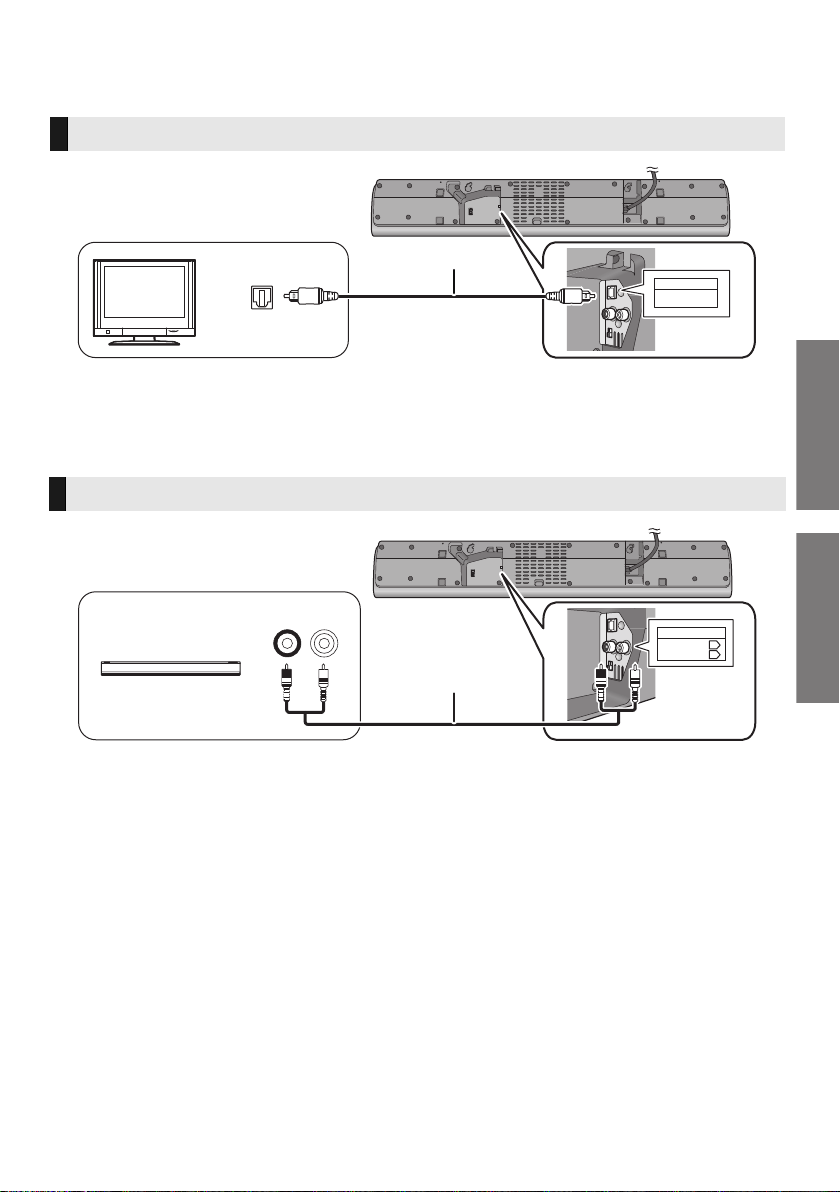
Getting started
SQT1349
9
Before use
Getting started
Step 1 Connections
≥Turn off all equipment before connection and read the appropriate operating instructions.
Do not connect the AC mains lead until all other connections are completed.
A Optical digital audio cable
≥ When you use the optical digital audio cable, insert the tip correctly into the terminal.
≥ Do not bend the optical digital audio cable.
≥ The optical input supports PCM only.
B Audio cable
Connection with the TV
Connection with other devices
OPTICAL
OUT
A
TV
OPTICAL
DIGITAL
AUDIO IN
TV
L
R
AUDIO OUT
B
BD/DVD
AUDIO IN
WHITE:
RED:
L
R
e.g., Blu-ray Disc player
SC-HTB18GN_SQT1349.book 9 ページ 2016年1月12日 火曜日 午後3時27分
Loading ...
Loading ...
Loading ...