Loading ...
Loading ...
Loading ...
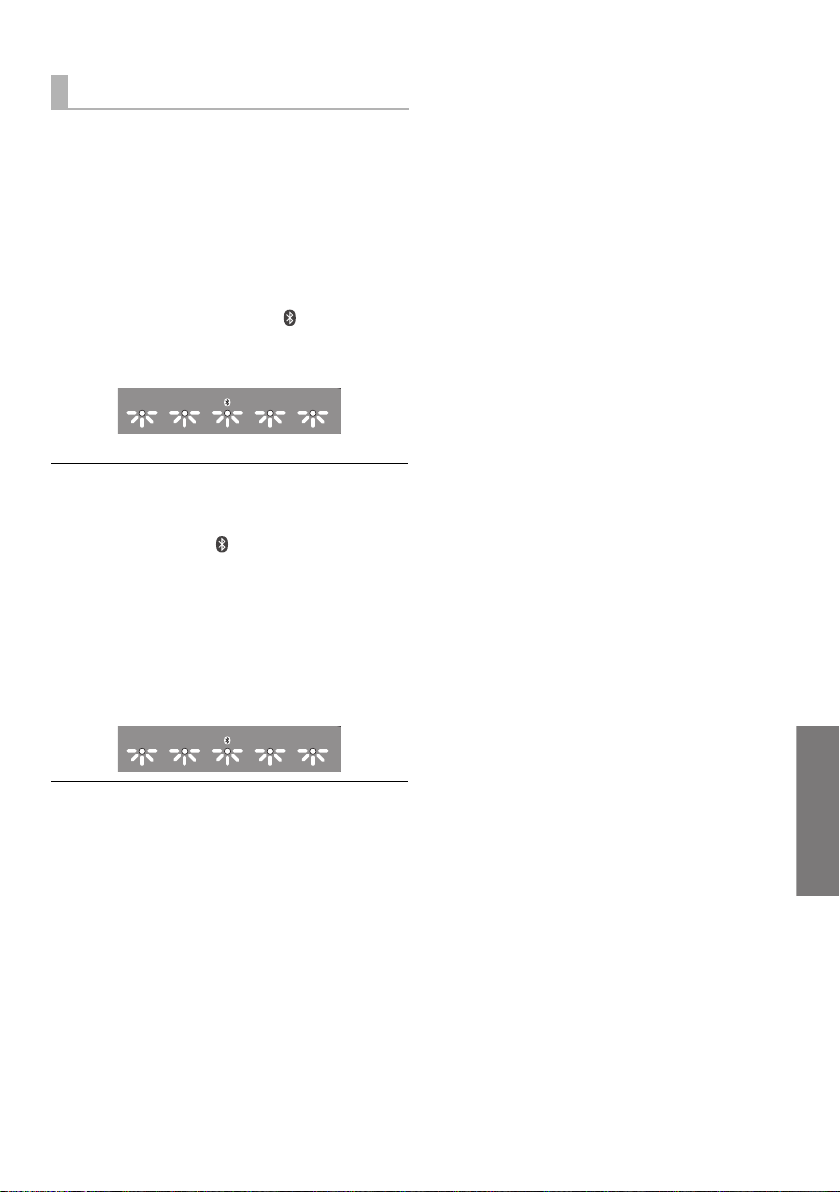
Operations
SQT1349
19
∫ Remote control code
When other Panasonic devices respond to this system’s
remote control, change the remote control code on this
system and the remote control.
Preparation
≥ Turn off all other Panasonic products.
≥ Turn on the main unit.
Change the remote control code to code 2:
1 Aim the remote control at the main unit’s
remote control sensor.
2 Press and hold [MUTE] and [ ] on the remote
control for more than 4 sec.
≥ All the indicators will blink for 10 sec when the code of
this system is changed.
≥ The setting is maintained until it is changed again.
≥ If the main unit does not operate after changing the code,
repeat steps 1 and 2.
≥ To change the remote control code to code 1, repeat the
steps above, but replace
[] with [TV].
∫ To turn off the volume limitation
If a state of the lowered volume disturbs you every time
the main unit turns on, for example, it is possible to turn off
this function as follows:
While pressing and holding [MUTE] on the remote control,
press and hold [VOL
i
] on the main unit for more than 4 sec.
≥ All the indicators will blink once when the volume limitation
is turned off.
To reset the setting, return to the factory preset. (> 20)
Others
ヵヷ
ャュバュヷュ
ヤロユモンチヷヰリヤユ ヴヶンンヰヶワュ
ヵヷ
ャュバュヷュ
ヤロユモンチヷヰリヤユ ヴヶンンヰヶワュ
SC-HTB18GN_SQT1349.book 19 ページ 2016年1月12日 火曜日 午後3時27分
Loading ...
Loading ...
Loading ...