Loading ...
Loading ...
Loading ...
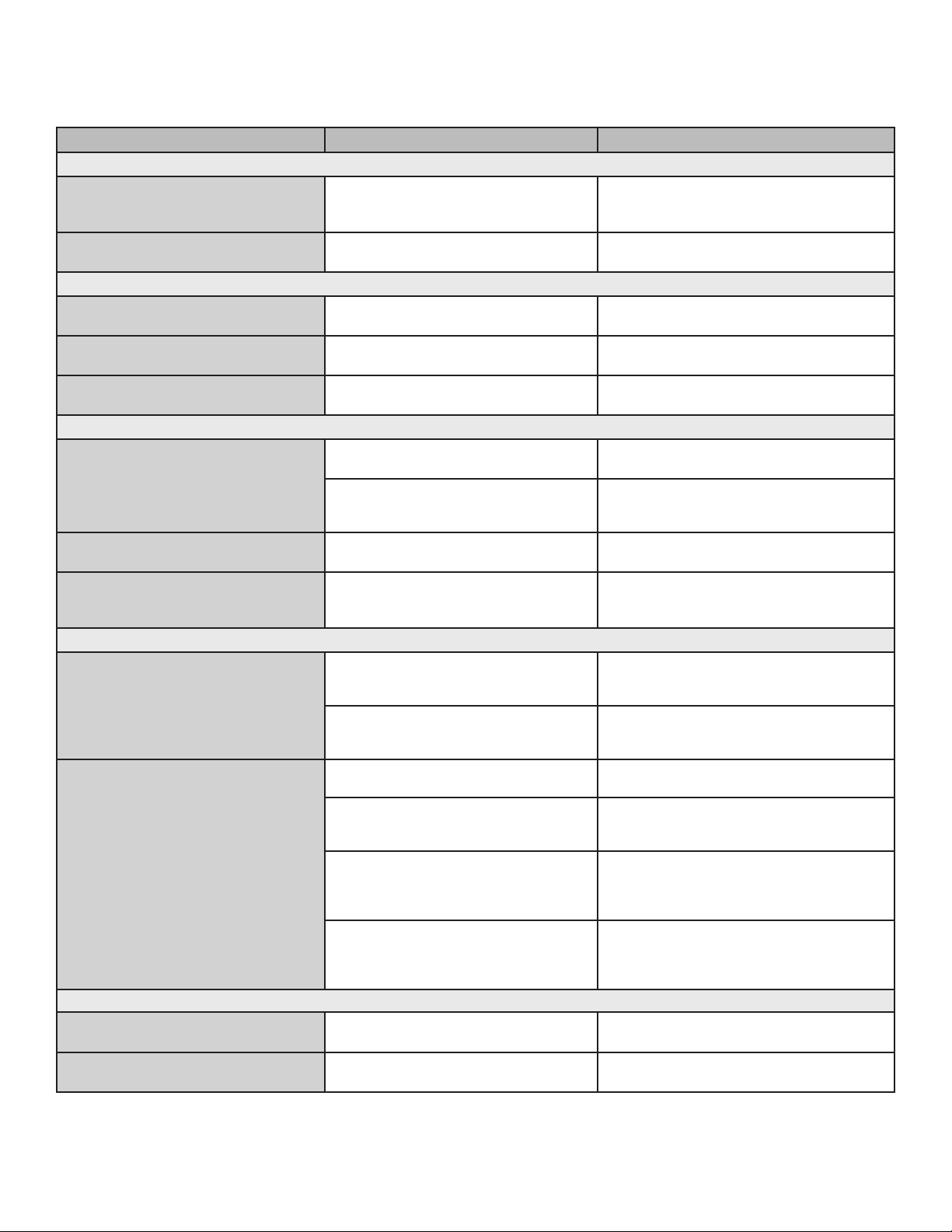
28 49-7000076 Rev.0
TROUBLESHOOTING TIPS
Save time and money! Review the charts on the following pages first and you may not need to call for service.
Problem Possible Cause What To Do
LIGHTS
Light during a Precision Cooking
cycle dims and cycles on and off,
even at full power levels
This is normal. Power level has been
automatically reduced because the
oven is hot.
This is normal. The oven senses the heat
level and adjusts automatically.
Light visible around the door and
outer case while Precision Cooking
This is normal. When the oven is on, light may be visible
around the door and outer case.
COOLING FANS
Fan continues to run after cooking
stops
The oven is cooling. The fans will automatically shut off when the
internal parts of the oven have cooled.
Oven vent emits warm air while oven
is on
This is normal.
Fan comes on automatically when
using the microwave
This is normal.
COOKING
The oven makes unusual sounds
while cooking
Clicks are normal. The control is
turning components on and off.
These sounds are normal.
Fan noise is normal. Fans
are required to keep the oven
components and controls cool.
These sounds are normal.
Smoke comes out of the oven when I
open the door
Food is high in fat content. Aerosol
spray used on the pans.
Smoke is normal when cooking high-fat
foods.
Food is not fully cooked or browned
at the end of a cooking program
Programmed times may not match
the size or amount of food you are
cooking.
Adjust time for doneness or adjust the upper
or lower lamps for browning and doneness.
DISPLAY
³)±DQGDQXPEHURUOHWWHU´DUH
displayed on LCD screen.
You have a function error code. Press Dismiss on the LCD screen. Allow the
oven to cool for one hour. Put the oven back
into operation.
If the function code repeats. Disconnect all power to the oven for at least
30 seconds and then reconnect power. If the
function error code repeats, call for service.
LCD is not functioning properly A fuse in your home may be blown or
the circuit breaker tripped.
Replace the fuse or reset the circuit breaker.
Oven controls improperly set. See the Cooking Modes or Settings section
to ensure proper use. Ensure unit is updated
to the most recent software update.
LCD screen is locked.
Unlock the screen by pressing the Unlock
icon. If this does not correct the issue, cycle
power at the circuit breaker and ensure unit is
updated to the most recent software update.
LCD is faulty. Cycle power at the circuit breaker and
ensure unit is updated to the most recent
software update. If issue persists, call
service to assess the issue.
OTHER PROBLEMS
The door and inside of the oven feels
hot
The heat lamps produce intense heat
when ready.
This is normal. Use oven mitts to remove
food when in a small space.
Oven will not start A fuse in your home may be blown or
the circuit breaker tripped.
Replace fuse or reset circuit breaker.
Loading ...
Loading ...
Loading ...