Loading ...
Loading ...
Loading ...
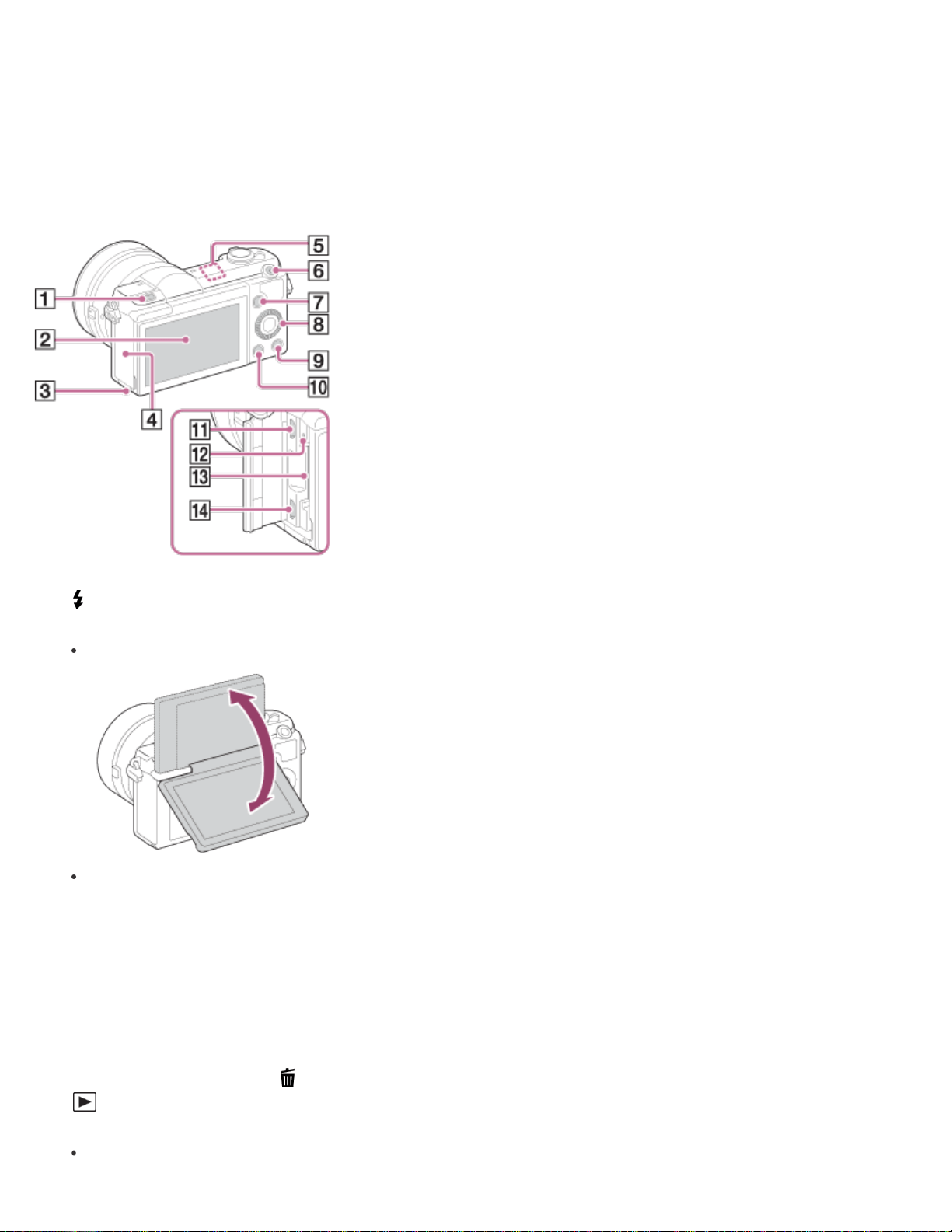
11. Lens release button
12. Mount
13. Image sensor**
14. Lens contacts**
*
Do not cover this part during movie recording.
**
Do not touch this part directly.
1. (Flash pop-up) button
2. LCD screen
You can adjust the LCD screen to an easily viewable angle and shoot from any position.
You may not be able to adjust the LCD screen angle depending on the type of a tripod you use. In such a case,
release the tripod screw once to adjust the LCD screen angle.
3. Access lamp
4. Memory card/terminal cover
5. Wi-Fi sensor (built-in)
6. MOVIE (Movie) button
7. MENU button
8. Control wheel
9. ? (In-Camera Guide) button/
(Delete) button
10. (Playback) button
11. Multi/Micro USB Terminal
Supports Micro USB compatible device.
99
Loading ...
Loading ...
Loading ...
