Loading ...
Loading ...
Loading ...
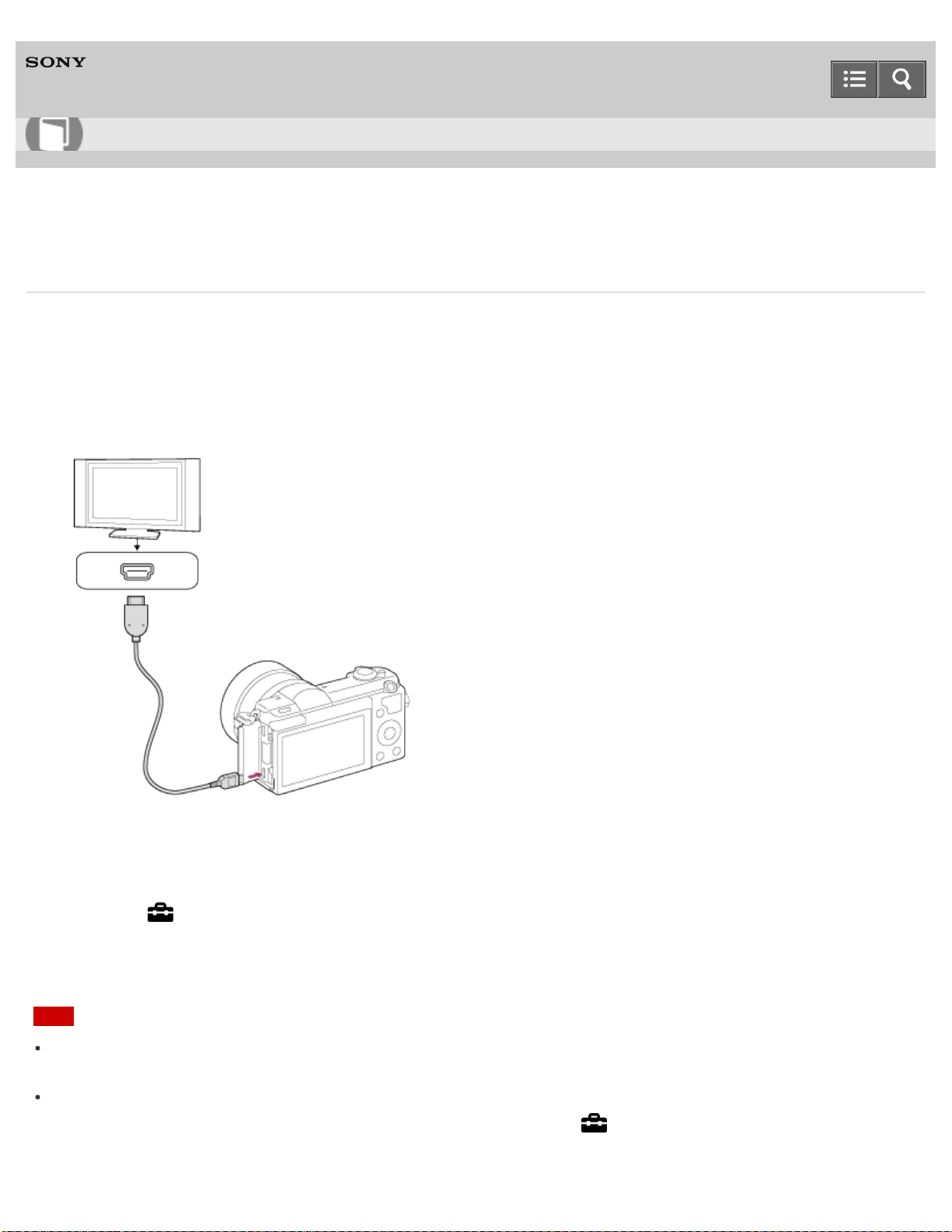
Interchangeable Lens Digital Camera
ILCE-5000
Viewing images on a “BRAVIA” Sync-compatible TV
By connecting this product to a TV that supports “BRAVIA” Sync using an HDMI cable (sold separately), you can operate
this product with the TV Remote Control.
1. Turn off both this product and the TV.
2. Connect the HDMI micro terminal of the product to the HDMI jack of the TV using an HDMI cable (sold separately).
3. Turn on the TV and switch the input.
4. Turn on this product.
5. MENU → (Setup) → [CTRL FOR HDMI] → [On].
6. Press the SYNC MENU button on the TV Remote Control, and select the desired mode.
Note
Only TVs that support “BRAVIA” Sync can provide SYNC MENU operations. For details, refer to the operating
instructions supplied with the TV.
If the product performs unwanted operations in response to the TV Remote Control when the product is connected to
another manufacturer’s TV using an HDMI connection, select MENU → (Setup) → [CTRL FOR HDMI] → [Off].
Help Guide
How to Use
245
Loading ...
Loading ...
Loading ...
