Loading ...
Loading ...
Loading ...
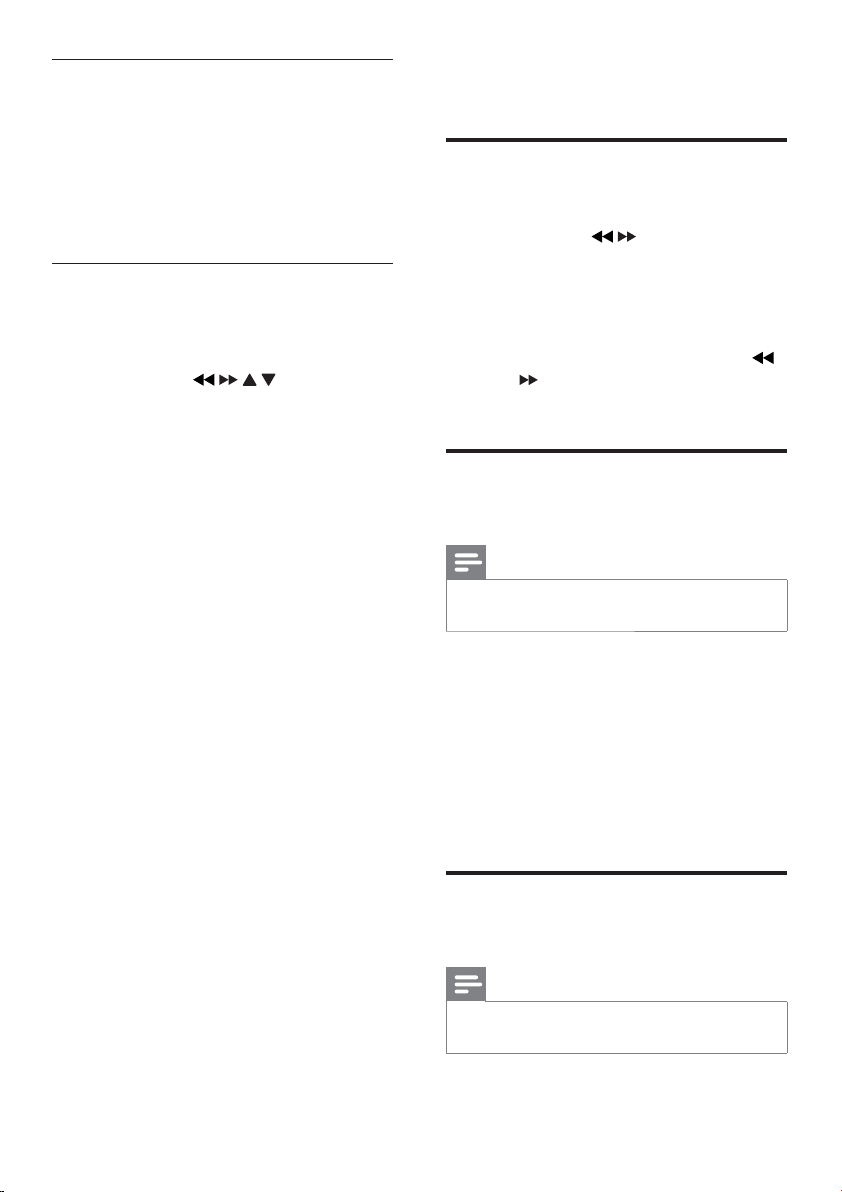
22
6 Listen to radio
Tune to a radio station
1
Press TUNER.
2 Press and hold / for more than 2
seconds.
The radio tunes to a station with »
strong reception automatically.
3 Repeat step 2 to tune to more stations.
To tune to a weak station, press •
/ repeatedly until you find optimal
reception.
Program radio stations
automatically
Note
You can program a maximum of 20 preset •
radio stations.
1 In the tuner mode, press and hold PROG
for more than 2 seconds to activate
automatic program mode.
All available stations are programmed »
in the order of waveband reception
strength.
The first programmed radio station is »
broadcast automatically.
Program radio stations
manually
Note
You can program a maximum of 20 preset •
radio stations.
1 Tune to a radio station.
Change camera angle
Some DVDs contain alternate scenes, such as
scenes recorded from different camera angles.
For such DVDs, you can select from the
available alternate scenes.
1 During play, press Angle repeatedly to
switch between camera angles.
Zoom in/out image
1 During video/picture play, press ZOOM
repeatedly to zoom in/out the image.
When the image is zoomed in, you •
can press
/ / / to pan through
the image.
EN
Loading ...
Loading ...
Loading ...