Loading ...
Loading ...
Loading ...
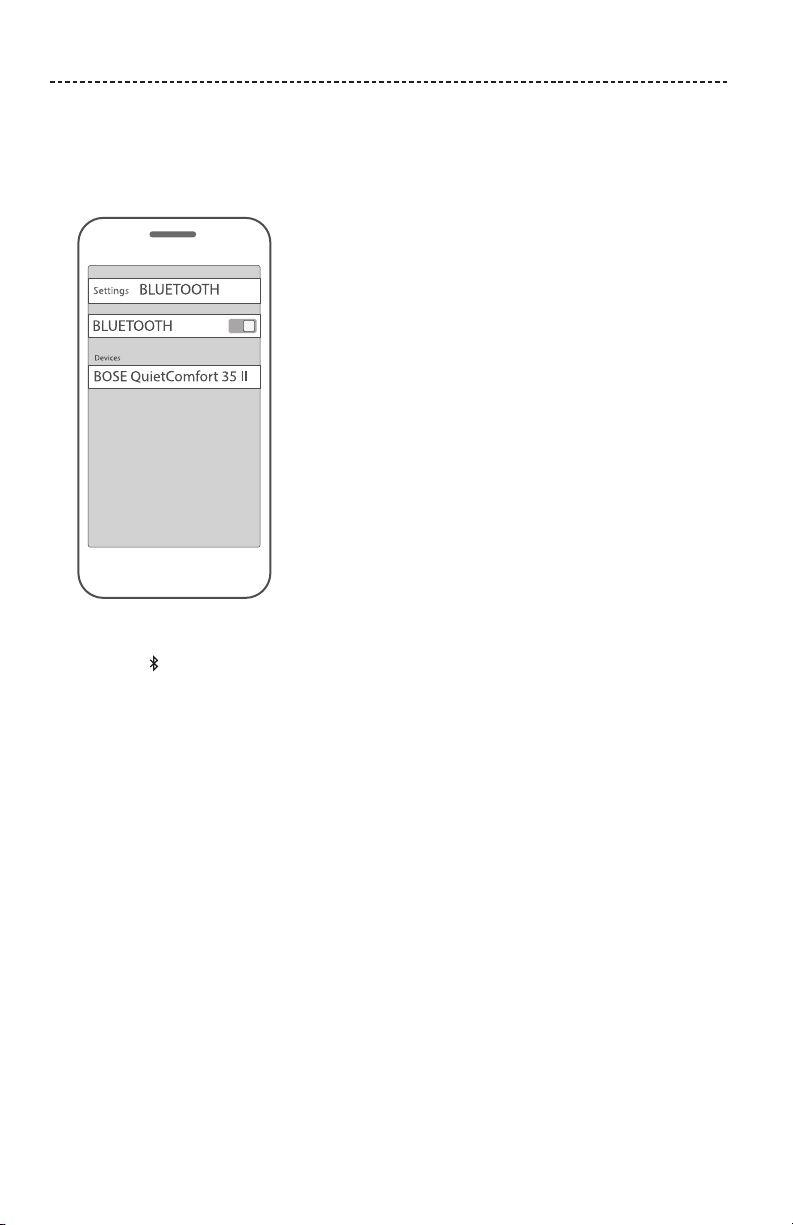
28 - ENGLISH
BLUETOOTH CONNECTIONS
2. On your device, enable the Bluetooth feature.
Tip: The Bluetooth feature is usually found in the Settings menu.
3. Select your headphones from the device list.
Once connected, you hear “Connected to <device name>,” and the Bluetooth
indicator glows solid white.
Loading ...
Loading ...
Loading ...
