Loading ...
Loading ...
Loading ...
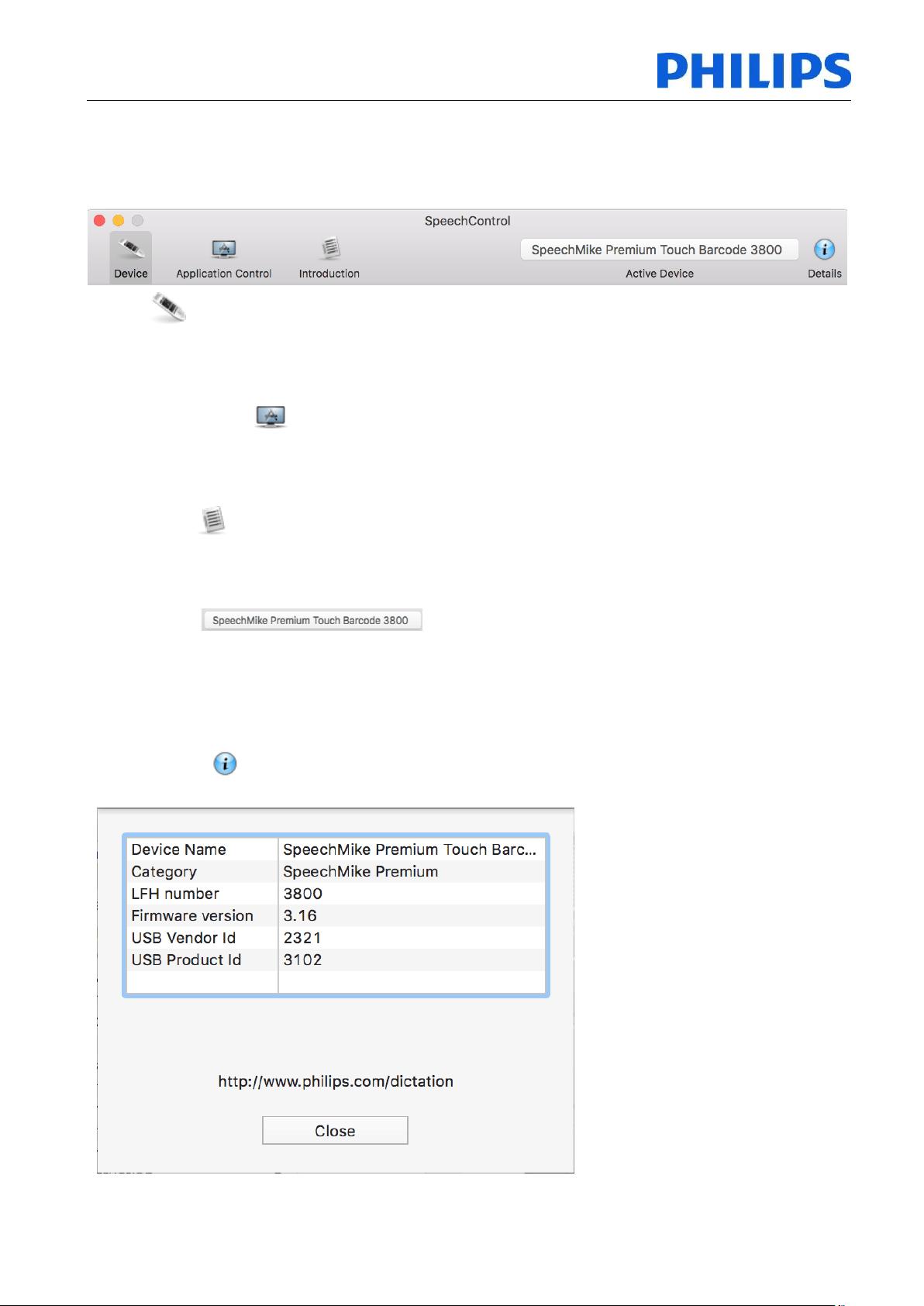
Speech Processing Solutions
Workbook
SpeechControl4Mac 3.3
Page: 9 of 28
TOOLBAR
The SpeechControl toolbar shows following items:
Device
Clicking the Device item views the Device page. This item is only enabled if a valid device is
connected.
Application Control
Clicking the Application Control item views the Application Control page. This item is only enabled if a
valid device is connected.
Introduction
Clicking the Introduction item views the Introduction page. The Introduction page is shown by default
if no valid device is connected.
Active device
This text field shows the currently active device. The settings of that device can be configured on the
Device page, the application control options for that device can be configured on the Application
Control page.
If no valid device is connected, the text field shows "No device connected"
Device details
When clicking on this item, a sheet is displayed showing the details for the active device:
Loading ...
Loading ...
Loading ...