Loading ...
Loading ...
Loading ...
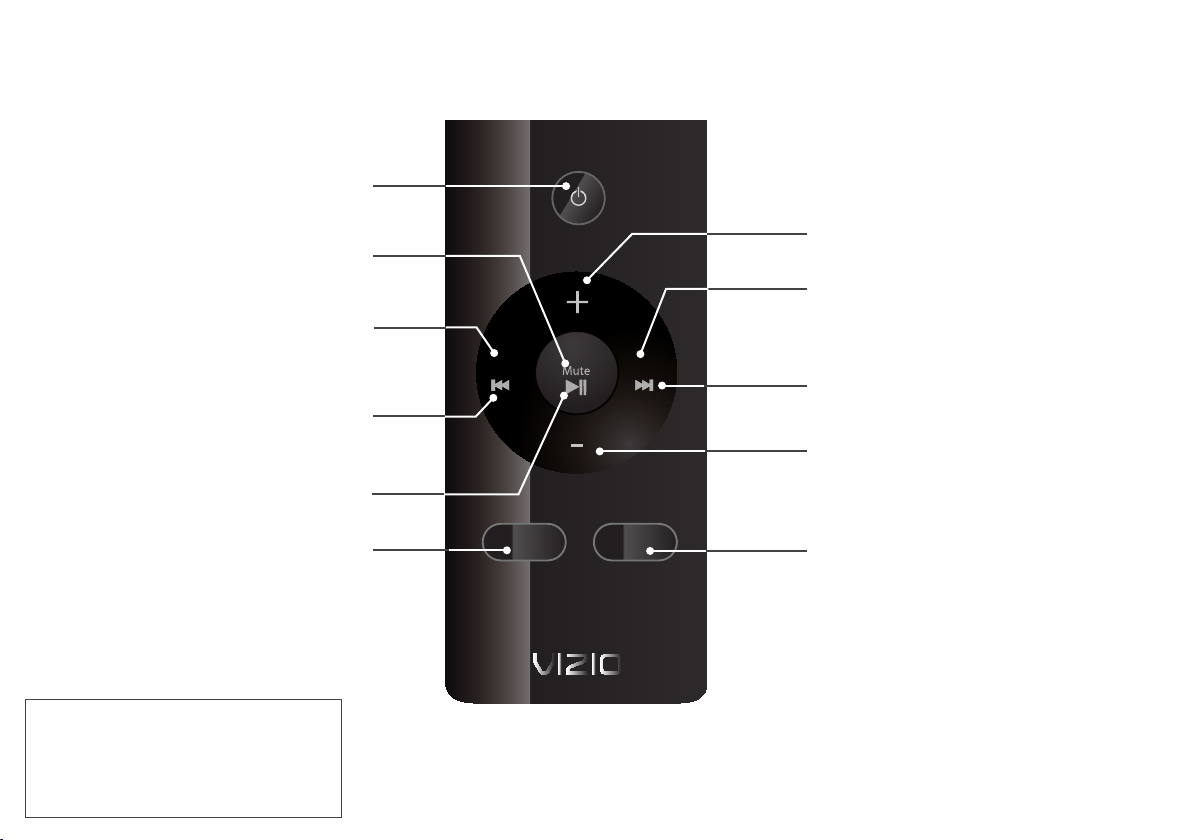
Power
Press to turn on or off.
Volume Up
Press to increase
volume.
Input
Sub -
Sub +
DTS
Volume Down
Press to decrease volume.
Mute
Press to mute/unmute.
DTS
Press to activate
DTS Sound.
Input
Press to change input source.
For best results, point the
remote at the right side of
the Sound Bar. The sensor is
located there.
Sub -
Press to decrease subwoofer
volume.*
Sub +
Press to increase subwoofer
volume.*
USING THE REMOTE
Play/Pause
Press to Play or Pause.
Fast-Rewind/Back
Press and hold to fast rewind.
Press to return to previous track.**
Fast-Forward/Next
Press and hold to fast forward.
Press to skip to the next track.**
*Only when aftermarket subwoofer is connected.
**May not be supported on some Bluetooth devices.
Loading ...
Loading ...
Loading ...