Loading ...
Loading ...
Loading ...
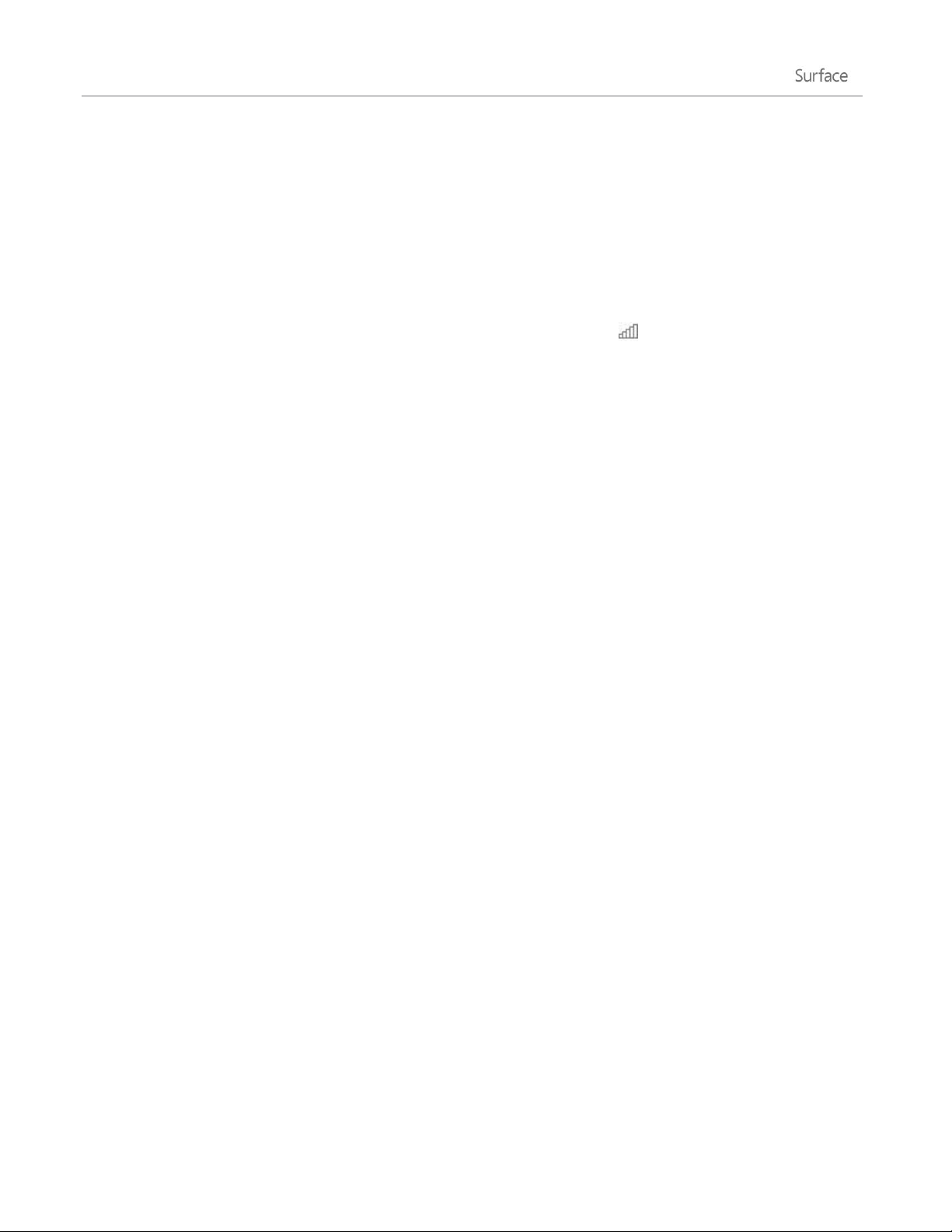
© 2014 Microsoft Page 64
Tethering uses data from your cellular data plan. You should be aware of any data limits you have on
your plan, so you don't get charged extra.
Step 1: Share your phone’s Internet connection
Check the materials that came with your phone or the manufacturer’s website.
Step 2: On Surface, select your phone as a network
1. Open the Settings charm, then tap or click the wireless network icon ( ).
2. Tap or click your phone’s name (the name you set up in Step 1), and then tap or click Connect.
3. If prompted, type the password that you set in Step 1.
Mobile broadband connections
Mobile broadband makes it possible for you to connect to the Internet from virtually anywhere, even if there’s no
Wi-Fi network available. Mobile broadband connections use 3G, 4G, or LTE cellular and mobile networks to do
this, just as phones do.
When a wired or wireless network isn’t available, you can use one of the following options:
Portable wireless router
USB dongle that provides cellular connectivity to a PC
Both of the above options require a mobile broadband subscription. For details, check with your mobile operator.
For more info about using a mobile broadband connection, see Mobile broadband from start to finish on
Windows.com.
Remote Desktop: Connect to another PC
Using a Remote Desktop Connection, Surface can connect to a PC in another location (the remote PC). For
example, you can connect to your work PC and get to all your apps, files, and network resources from Surface.
For info on how to do this, see Remote Desktop: Frequently asked questions on Windows.com.
Loading ...
Loading ...
Loading ...
