Loading ...
Loading ...
Loading ...
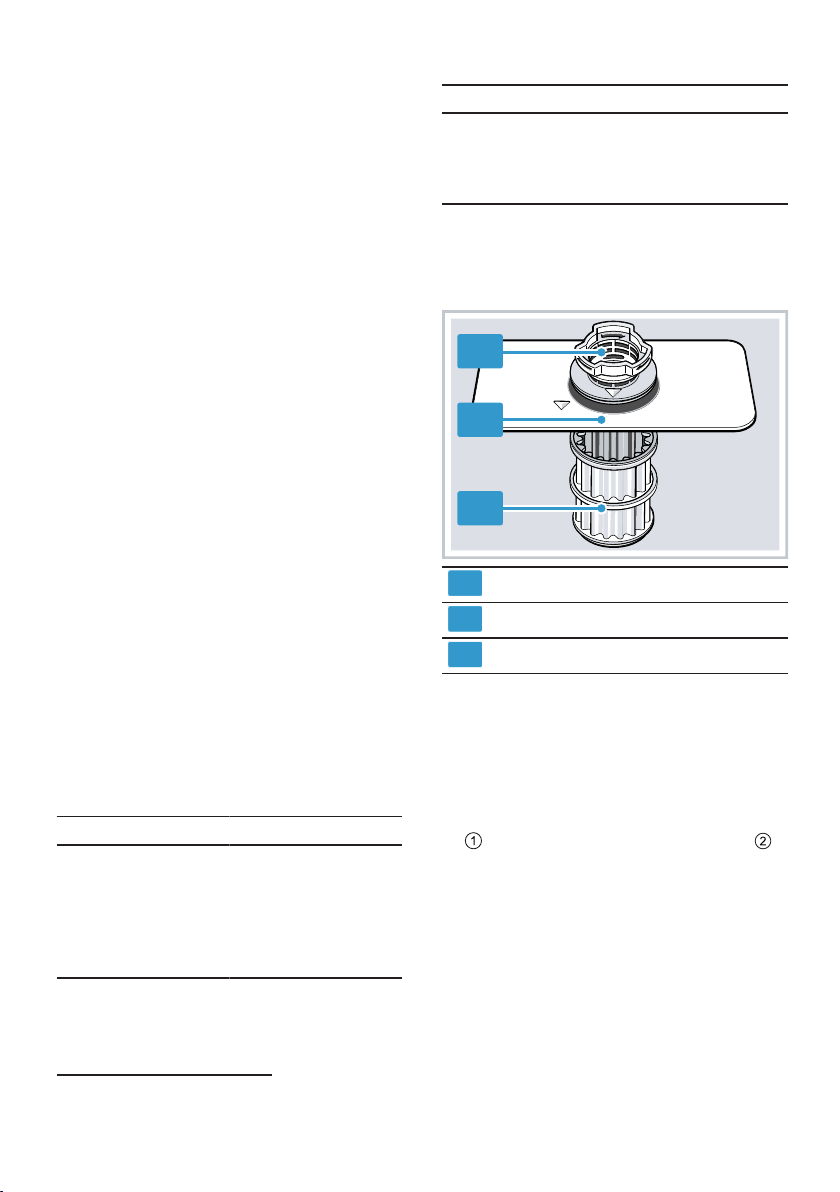
Cleaning and servicing en
39
2. Add detergent to the detergent dis-
penser.
3. Select the programme with the
highest temperature.
→"Programmes", Page19
4. Start the programme without table-
ware. →Page36
Self-cleaning interior
1
To remove deposits, the appliance
self-cleans the interior at regular inter-
vals.
The programme sequence is auto-
matically adjusted for self-cleaning,
e.g. the cleaning temperature is
briefly increased. Consumption val-
ues, e.g. water and electricity, may
also increase.
If the interior is no longer self-cleaned
adequately and deposits occur, see
this information:
→"Cleaning the tub", Page38.
Cleaning products
Only use suitable cleaning products
to clean your appliance.
→"Safe use", Page11
Tips on appliance care
Follow the tips on appliance care to
make sure your appliance functions
properly at all times.
Action Benefit
Wipe the door seals,
the front of the dish-
washer and the con-
trol panel regularly us-
ing a damp cloth and
washing-up liquid.
This ensures the parts
of the appliance will
remain clean and hy-
gienic.
Action Benefit
If the appliance is not
going to be used for a
while, leave the door
slightly ajar.
This will prevent un-
pleasant odours.
Filter system
The filter system removes coarse
soiling from the dishwashing cycle.
1
2
3
1
Micro filter
2
Fine filter
3
Coarse filter
Cleaning filters
Soiling in the dishwashing water may
block the filters.
1. After each wash check the filters
for residue.
2. Turn the coarse filter anticlockwise
and remove the filter system .
‒ Check that no foreign objects
fall into the sump.
1
Depending on the appliance specifications
Loading ...
Loading ...
Loading ...