Loading ...
Loading ...
Loading ...
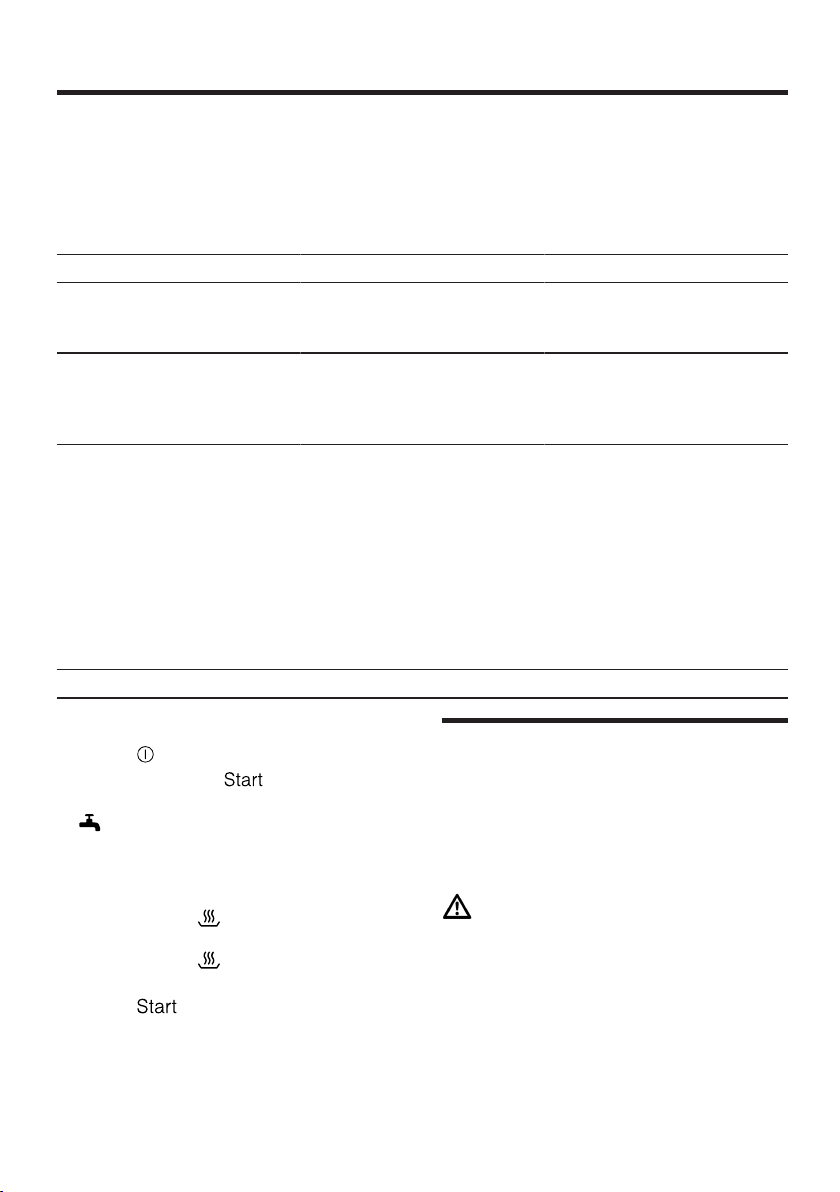
en Basic settings
38
Basic settings
Basic settings
You can configure the appliance to meet your needs.
Overview of basic settings
The basic settings depend on the features of your appliance.
Basic setting Selection Description
Water hardness Scale with 4 levels Set the water hardness.
→"Setting water softening sys-
tem", Page27
Rinse aid disp. Scale with 4 levels Set the amount of rinse aid to
be dispensed or switch off.
→"Setting the amount of rinse
aid", Page30
Extra Dry On
Off
1
Switch ExtraDry on or off for
each operation.
For a better drying result the
temperature in the final rinse is
increased. This may increase
the run time slightly.
Note:Please take care with del-
icate tableware.
→"Setting Intensive drying",
Page38
1
Factory setting (may vary according to model)
Setting Intensive drying
1. Press .
2. Press and hold .
3. Turn the programme selector until
flashes.
4. Release the button.
5. Turn the programme selector until
the right level has been set.
– If the LED lights up, Intensive
drying is switched on.
– If the LED does not light up,
Intensive drying is switched off.
6. Press to save the setting.
a The LEDs go out.
Cleaning and servicing
Cleaning and servicing
To keep your appliance working effi-
ciently for a long time, it is important
to clean and maintain it carefully.
Cleaning the tub
WARNING
Risk of harm to health!
Using detergents containing chlorine
may result in harm to health.
▶
Never use detergents containing
chlorine.
1. Remove any coarse soiling in the
interior with a damp cloth.
Loading ...
Loading ...
Loading ...