Loading ...
Loading ...
Loading ...
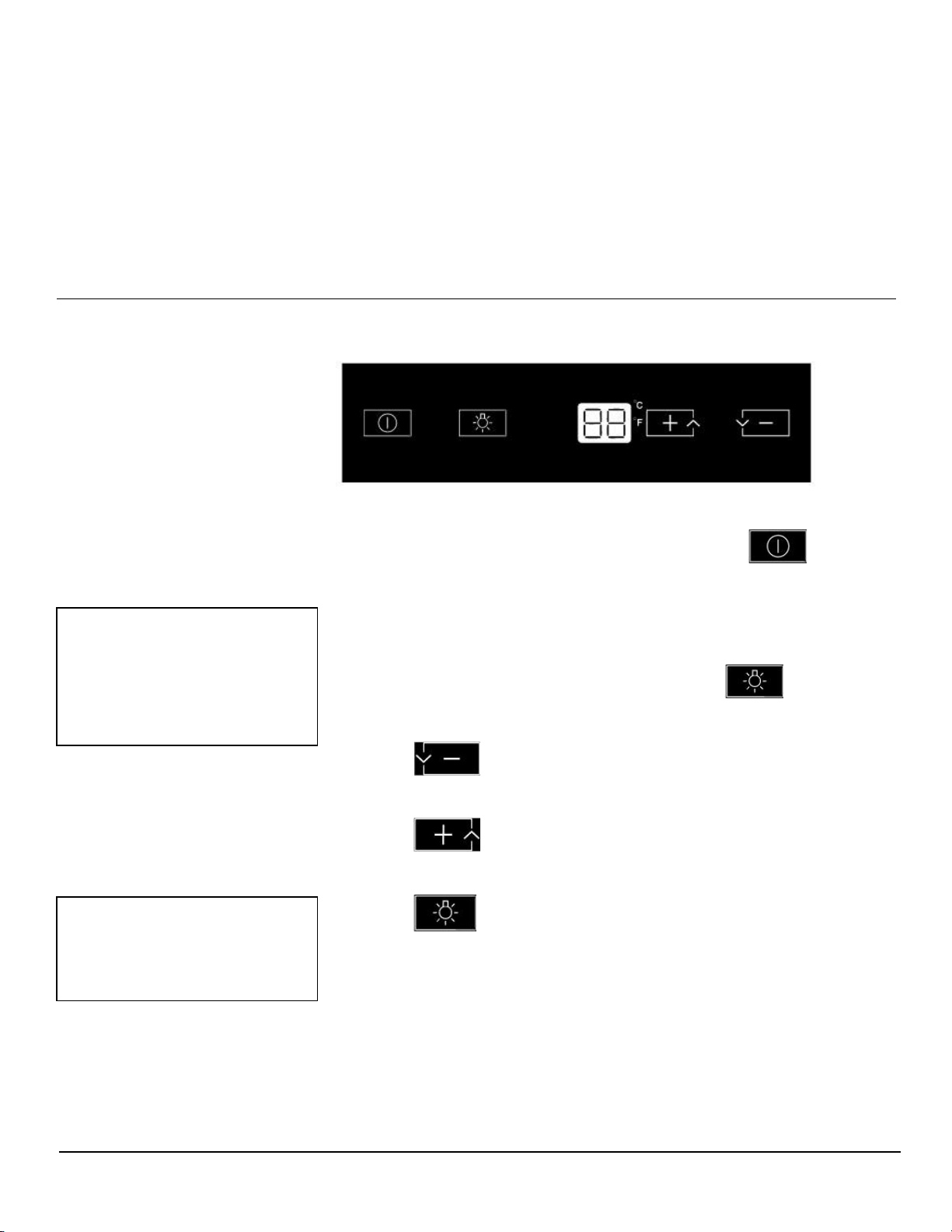
9
OPERATION
Installation Checklist Before Operation
1. Have all packing materials and tape been removed from the interior and
exterior of the beverage cooler?
2. Have the installation instructions been followed, including connecting the
machine to electricity? And has proper grounding been installed for the beverage
cooler?
3. Has the machine been leveled?
4. Is the beverage cooler in a site where the ambient temperature is between
60ºF and 90ºF all year round?
Using the Temperature Control Panel
Basic Functions
To turn the beverage cooler on/off, press and hold the (power)
button for five (5) seconds.
Use the up and down buttons to adjust the temperature. The temperature
displayed can be in Fahrenheit or Celsius. This beverage cooler has a
temperature range from 36°F to 43°F or 2°C to 6°C. To toggle between
Fahrenheit and Celsius display, press and hold the button for five
(5) seconds.
Press the button on the control panel to lower the temperature
by one (1) degree increments.
Press the button on the control panel to raise the temperature
by one (1) degree increments.
Press the button to toggle between interior lighting modes. By
default, the unit will be in functional mode. In this mode, the interior light
will only turn on when the door is open. This unit is also equipped with a
showcase mode. In showcase mode, the interior light always stays on.
This beverage cooler has two displays, a Set Display that shows the set
temperature, and a Current Temperature Display that shows the current
temperature. Note: It is normal to see the set temperature and current
temperature displays being a few degrees off from each other. If,
however, the current temperature deviates more than 9°F from the set
temperature, the display will continue to flash.
Note: Whether your
beverage cooler can reach
the actual set temperature
depends on the ambient
environmental conditions.
Caution: If you powered off
the unit, please wait at least
5 minutes before powering it
back on.
Loading ...
Loading ...
Loading ...
