Loading ...
Loading ...
Loading ...
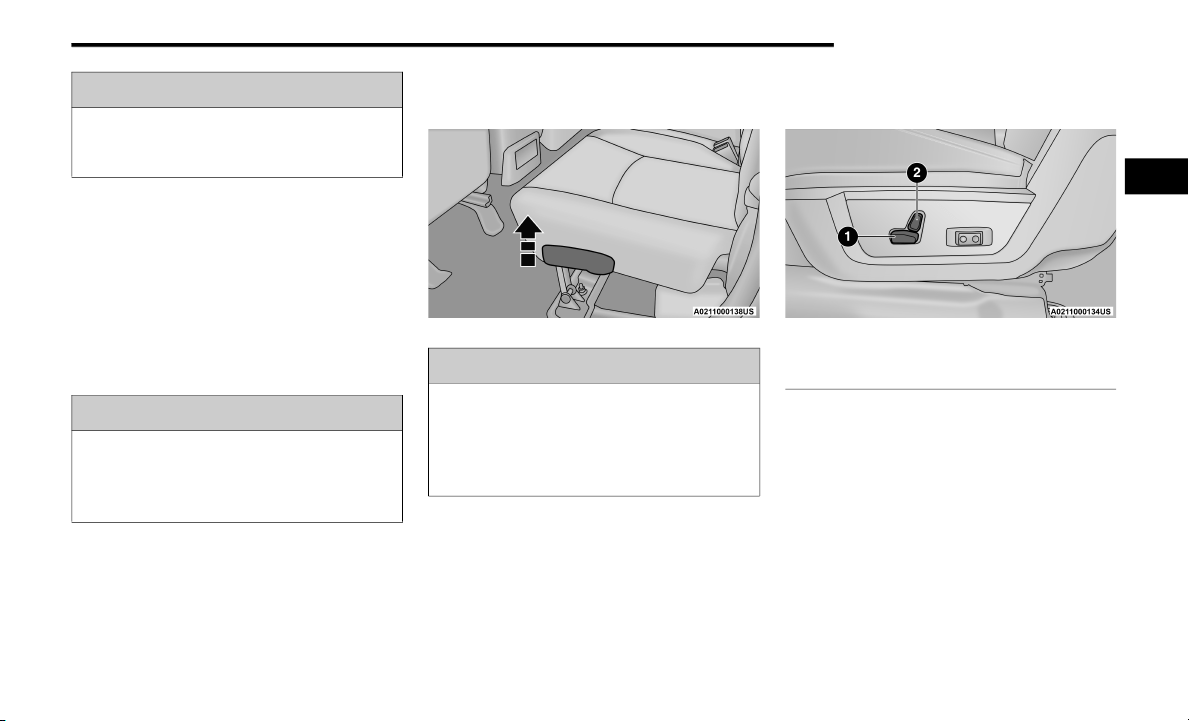
GETTING TO KNOW YOUR VEHICLE 33
40-20-40 Front Bench Seat — If Equipped
The seat is divided into three segments. The
outboard seat portions are each 40% of the
total width of the seat. On some models, the
back of the center portion (20%) easily folds
down to provide an armrest/center storage
compartment.
MANUAL REAR SEAT ADJUSTMENT
Reclining Rear Seats — If Equipped
The recliner handle is located on the outside of
the seat cushion. To adjust the seatback, lift
upward on the handle, lean back on the
seatback and when you reach the desired
position, release the handle.
Rear Seat Recliner Handle
POWER DRIVER SEAT ADJUSTMENT — IF
E
QUIPPED
Some models may be equipped with an
eight-way power driver's seat. The power seat
switches are located on the outboard side of the
driver's seat cushion. There are two power seat
switches that are used to control the movement
of the seat cushion and the seatback.
Power Seat Switches
Adjusting The Seat Forward Or Rearward
The seat can be adjusted both forward and
rearward. Push the seat switch forward or
rearward. The seat will move in the direction of
the switch. Release the switch when the desired
position has been reached.
Adjusting The Seat Up Or Down
The height of the seats can be adjusted up or
down. Pull upward or push downward on the
rear of seat switch, the seat will move in the
To avoid injury, place your hand on the seat-
back and actuate the handle, then position
the seatback in the desired position.
WARNING!
Do not pile luggage or cargo higher than the
top of the seatback. This could impair
visibility or become a dangerous projectile in
a sudden stop or collision.
WARNING! (Continued)
WARNING!
Do not ride with the seatback reclined so that
the shoulder belt is no longer resting against
your chest. In a collision you could slide under
the seat belt, which could result in serious
injury or death.
1 — Power Seat Switch
2 — Power Seatback Switch
2
20_DJD2_OM_EN_USC_t.book Page 33
Loading ...
Loading ...
Loading ...