Loading ...
Loading ...
Loading ...
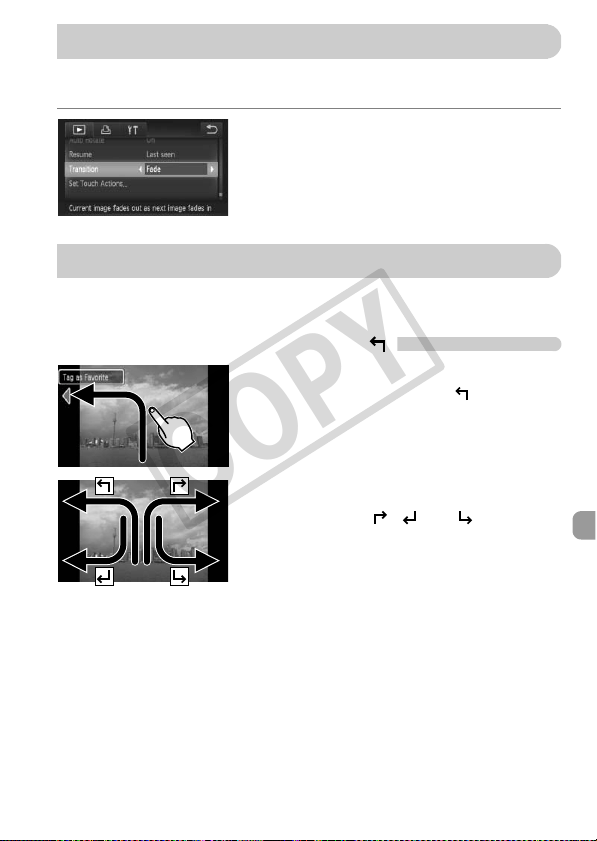
131
You can choose from 3 transition effects when switching between images in
single image playback.
Choose [Transition].
z Touch ø and then n to choose
[Transition] in the 1 tab, then touch qr to
choose an effect.
In single image playback, you can quickly and easily call up functions that
have been registered to each of four set dragging patterns (Touch Actions).
Use a Function Registered to
z Drag across the screen as shown.
X The function registered to will be called
up.
z By dragging across the screen as shown,
you can also call up the functions
registered to , and .
z You can change the functions registered to
Touch Actions.
Changing Image Transitions
Easy Operations with Touch Actions
COPY
Loading ...
Loading ...
Loading ...