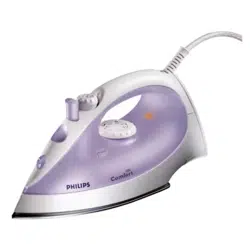Loading ...
Loading ...
Loading ...

Ironing without steam
1 Set the steam control to position O (= no steam).
2 Select the recommended ironing temperature (see chapter 'Preparing for use', section
'Setting the temperature').
Features
Spray function (GC1121/1120/1115/1015 only)
You can use the spray function to remove stubborn creases at any temperature.
1 Make sure that there is enough water in the water tank.
2 Press the spray button several times to moisten the article to be ironed (fig. 6).
Extra steam (GC1121/1120 only)
This function provides extra steam to remove very stubborn creases.
◗ The extra-steam function only works at temperature settings between 3 and MAX.
1 Set the steam control to position w (= maximum steam) (fig. 7).
2 Press and hold the steam control for a maximum of 5 seconds (fig. 8).
3 Release the steam control and wait at least 1 minute before using this function again to
prevent water from dripping out of the soleplate.
Cleaning and maintenance
After ironing
1 Remove the mains plug from the wall socket and let the iron cool down.
2 Wipe scale and any other deposits off the soleplate with a damp cloth and a non-abrasive
(liquid) cleaner.
To keep the soleplate smooth, you should avoid hard contact with metal objects. Never use a
scouring pad, vinegar or other chemicals to clean the soleplate.
3 Clean the upper part of the appliance with a damp cloth.
4 Regularly rinse the water tank with water. Empty the water tank after cleaning.
Calc-Clean function
Use the Calc-Clean function once every two weeks. If the water in your area is very hard (i.e. when
flakes come out of the soleplate during ironing), the Calc-Clean function should be used more
frequently.
1 Set the steam control to position O.
2 Set the temperature dial to MAX.
3 Fill the water tank to the maximum level.
Do not pour vinegar or other descaling agents into the water tank..
4 Put the plug in the wall socket.
5 Unplug the iron when the temperature light has gone out.
ENGLISH8
Loading ...
Loading ...
Loading ...