Loading ...
Loading ...
Loading ...
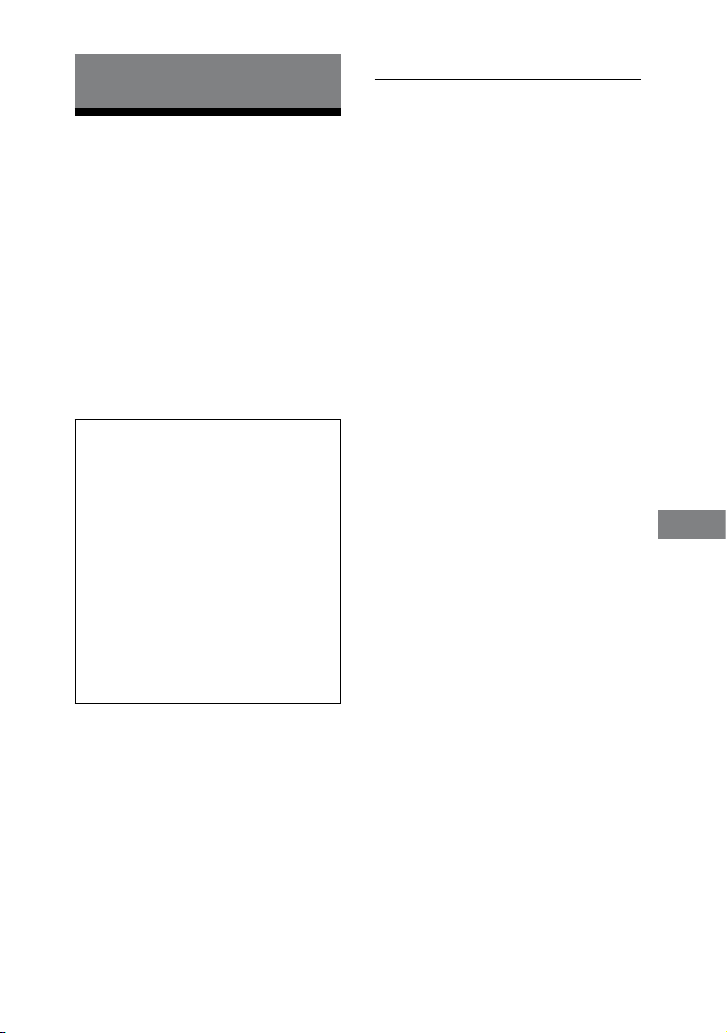
MHC-GZR33Di/LBT-LCD7Di.GB.4-143-233-12(1)
107
GB
Additional Information
Additional Information
Troubleshooting
Should you encounter a problem with
your system, do the following:
1
Make sure the power cord and
speaker cords are connected
correctly and rmly.
2
Find your problem in the
troubleshooting checklist below and
take the indicated corrective action.
If the problem persists aer doing all
of the above, consult your nearest Sony
dealer.
If the STANDBY indicator ashes
Immediately unplug the power cord,
and check the following items.
Are you using only the supplied
s
peakers?
Are the + and speaker cords
s
hort-circuited?
Is anything blocking the ventilation
h
oles on the rear of the system?
Aer the STANDBY indicator stops
ashing, reconnect the power cord,
and turn on the system. If the issue
persists, contact your nearest Sony
dealer.
General
The display starts ashing as soon
as you plug in the power cord even
though you have not turned on the
system.
Press DISPLAY once while the system
i
s o. e demonstration disappears.
“– –:– –” appears in the display.
A power failure has occurred. Set the
c
lock (page 32) and timer settings
(page 97) again.
The system does not turn on.
Is the power cord plugged in?
The clock or timer setting is canceled.
e power cord is disconnected or a
p
ower failure occurred. Redo “Setting
the clock” (page 32). If you have set
the timer, redo “Using the timer”
(page 97).
There is no sound.
Press VOLUME + repeatedly (or
t
urn MASTER VOLUME on the unit
clockwise).
e headphones are connected to the
P
HONES jack.
Continued
Loading ...
Loading ...
Loading ...