Loading ...
Loading ...
Loading ...
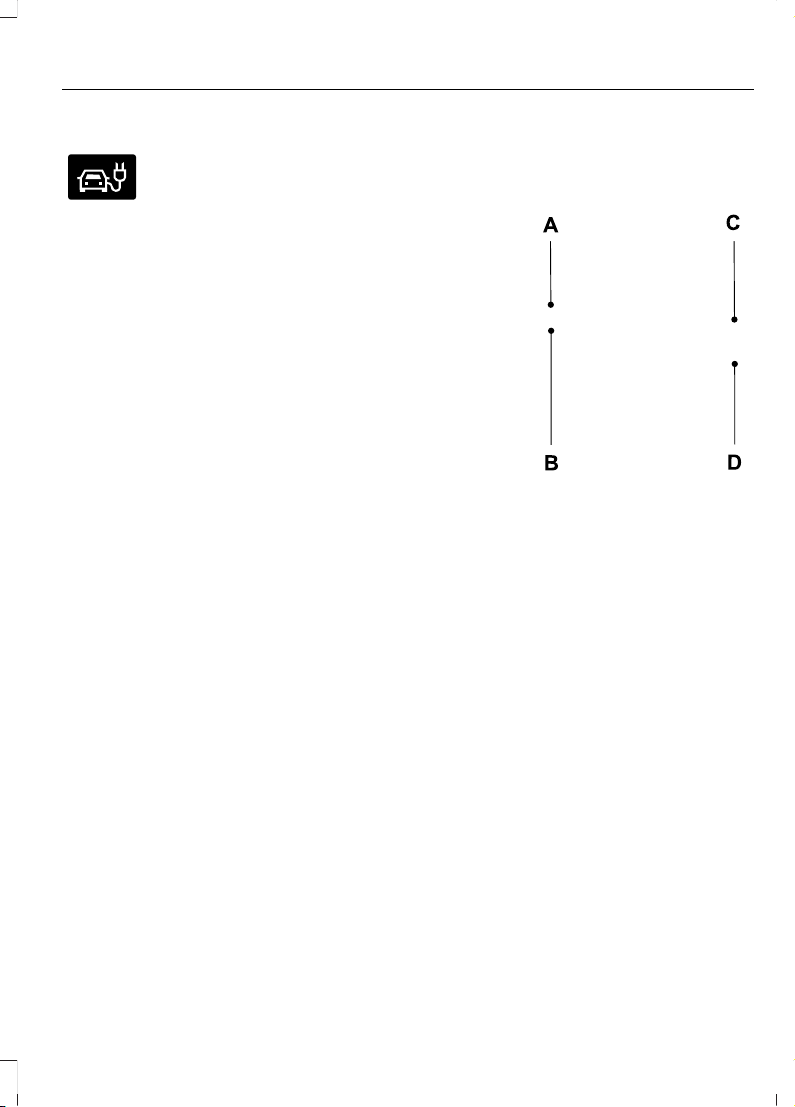
Charge Settings
E304452
The Charge Settings information
for your plug-in hybrid vehicle is
available through the Home
screen or under Vehicle Settings. To
Improve your charging experience, your
vehicle has the following convenience
features.
Charge Times
Once you set up Charge Times for a
specific charging location, your vehicle
prioritizes charging based on your preferred
time settings. You can set two preferred
charging time windows for weekdays and
two for weekends. This feature allows you
to take advantage of electric utility rate
plans that offer lower pricing during certain
times of day. Contact your utility company
to see what plans are available.
Note: You can also set up and use these
features using the FordPass app.
Departure Times
Setting Departure Times allows you to
control charging schedules and have the
vehicle cabin heated or cooled while
plugged in, so your vehicle is ready to drive
when you are. By setting a departure time
your vehicle can use your charge time
settings to minimize your electricity costs
but still prioritize finishing charging before
your scheduled departure. A calendar view
allows you to program two departure times
per day for each day of the week.
Note: You can also set up and use these
features using the FordPass app.
Charge Settings Screen
E304457
Charging status.A
Charging time information.B
High voltage battery state of
charge.
C
Plug and charging status.D
Charging Status
Displays the present state of the charging
system. See Charging the High Voltage
Battery (page 194).
461
Escape (CTC) Canada/United States of America, Vehicles Built From: 17-06-2019, enUSA, Edition date: 201906, Second-Printing
SYNC™ 3 (If Equipped)
Loading ...
Loading ...
Loading ...