Loading ...
Loading ...
Loading ...
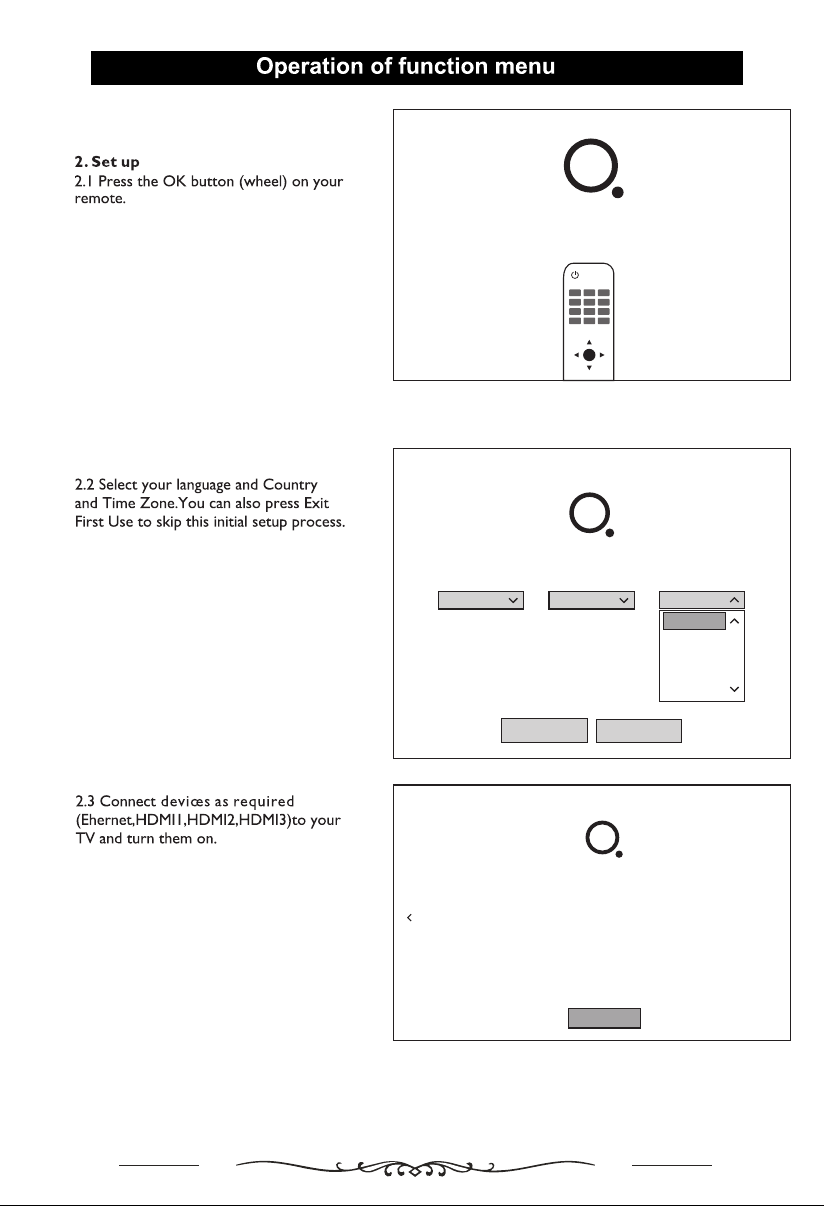
Press t he OK button(w heel) on your re mote.
12
Wizard.
Languag e and l ocation Se tti ngs
Comfirm your location and language setting s
1
Language
Country
Time Z one
English
Australia
WA-Western...
WA-Western
SA - South ...
NT - Northe...
TAS - Tasma...
VIC - Victori...
Next
Exit First Use
Intern et a nd D ev ic e Comnectio n
Conn ec t all the usi ng d ev ices to y ou r TV and turn t he m on.Chec k th e connect io n with TV,a nd p ress th e be lo w butto n.
1
Ether net
Next
HDMI 1
HDMI 2
HDMI 3
Not Con nected Not Con nected Not Con nected Not Conne cted
Loading ...
Loading ...
Loading ...