Loading ...
Loading ...
Loading ...
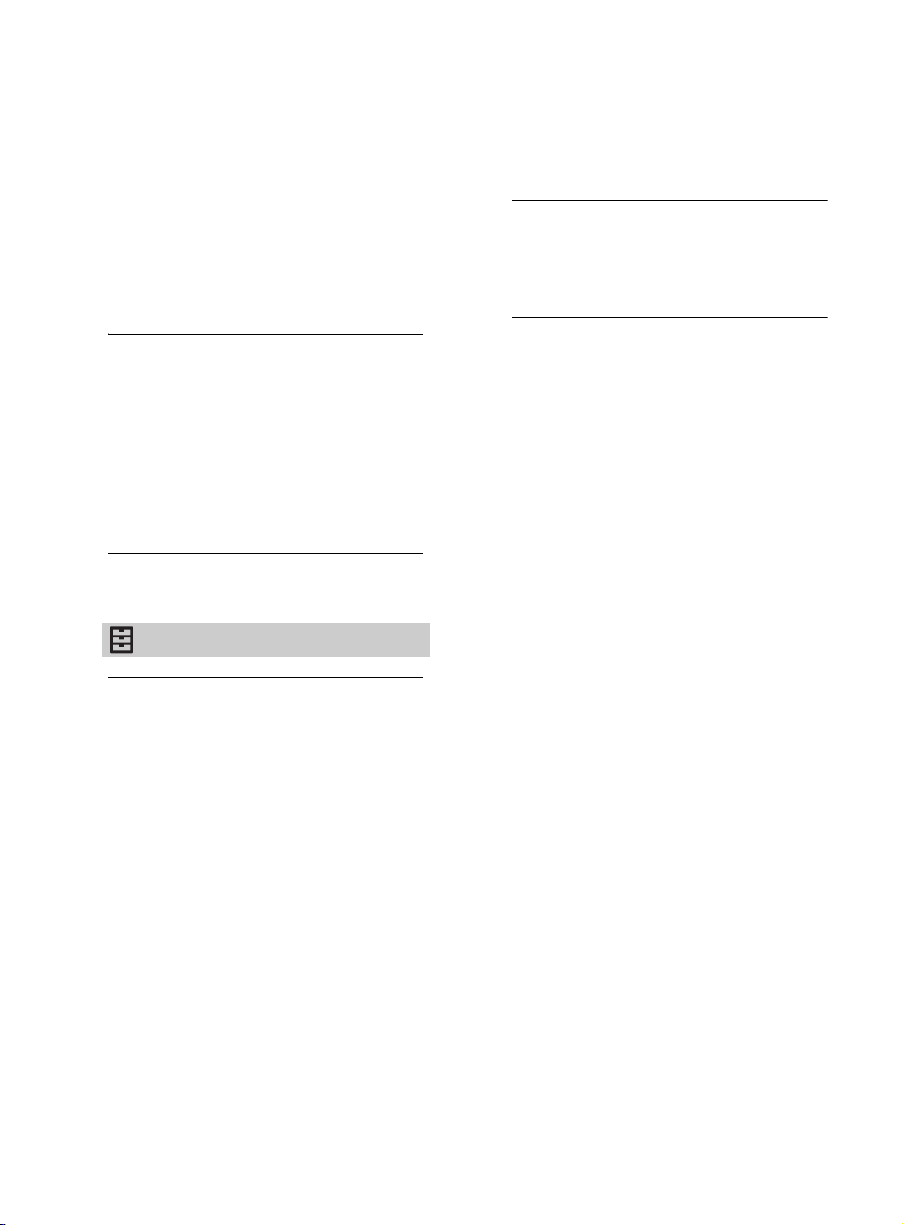
22
US
Canadian Models: Selecting Custom
Parental Lock Rating Options
To select custom rating options for Canada,
select Canada in the Country setting
(page 20).
English Rating
C: All children.
C8+: Children 8 years and older.
G: General programming.
PG: Parental guidance.
14+: Viewers 14 and older.
18+: Adult programming.
French Rating
G: General programming.
8 ans+: Not recommended for young
children.
13 ans+: Not recommended for ages under
13.
16 ans+: Not recommended for ages under
16.
18 ans+: Programming restricted to adults.
U.S.A. Rating
See “US Models” on page 21 for details.
Setup
Photo Frame Settings
Display Mode: Allows you to select the
display mode. Select from Image and
Clock, Full Screen Image and Full
Screen Clock.
Clock Display: Allows you to select the
clock display.
Audio Application: Sets Music or Off as
audio application.
Image Selection: Select image.
Music Selection: Select music.
Slideshow Setting: Select from showing
slideshow mode or single view photo.
Music Playback Setting: Select from
listening to all tracks or a single music
track.
Duration: Select the time period (1 h, 2 h,
4 h or 24 h) after which the TV
automatically switches to standby
mode.
First day of the week: Set Sunday or
Monday as the first day of the week on
the calendar.
USB Auto Start
When USB device is connected to the USB
port, select On to automatically view the
thumbnail of the last played Photo/Music/
Video.
Closed Captions (CC)
Allows you to select from several closed
caption modes (for programs that are
broadcast with closed captioning).
CC Display:
On
Closed Captions (CC) is turned on.
Off
Closed Captions (CC) is turned off.
On when Muting
Closed Captions (CC) is turned on when
the TV is muted.
Analog CC: Allows you to select basic
analog (EIA-608) closed caption options.
CC1, CC2, CC3, CC4
Displays a printed version of the dialog or
sound effects of a program. (Should be set
to CC1 for most programs.)
Text1, Text2, Text3, Text4
Displays network/station information
presented using either half or the whole
screen (if available).
Digital CC: When the digital closed caption
service is available, select from the
Service 1-6 or CC1-4.
Digital CC Options: Allows you to make
additional settings for digital closed
caption options. Select As Broadcast or
Custom. The Custom option is available
on the Digital CC setting.
Loading ...
Loading ...
Loading ...