Loading ...
Loading ...
Loading ...
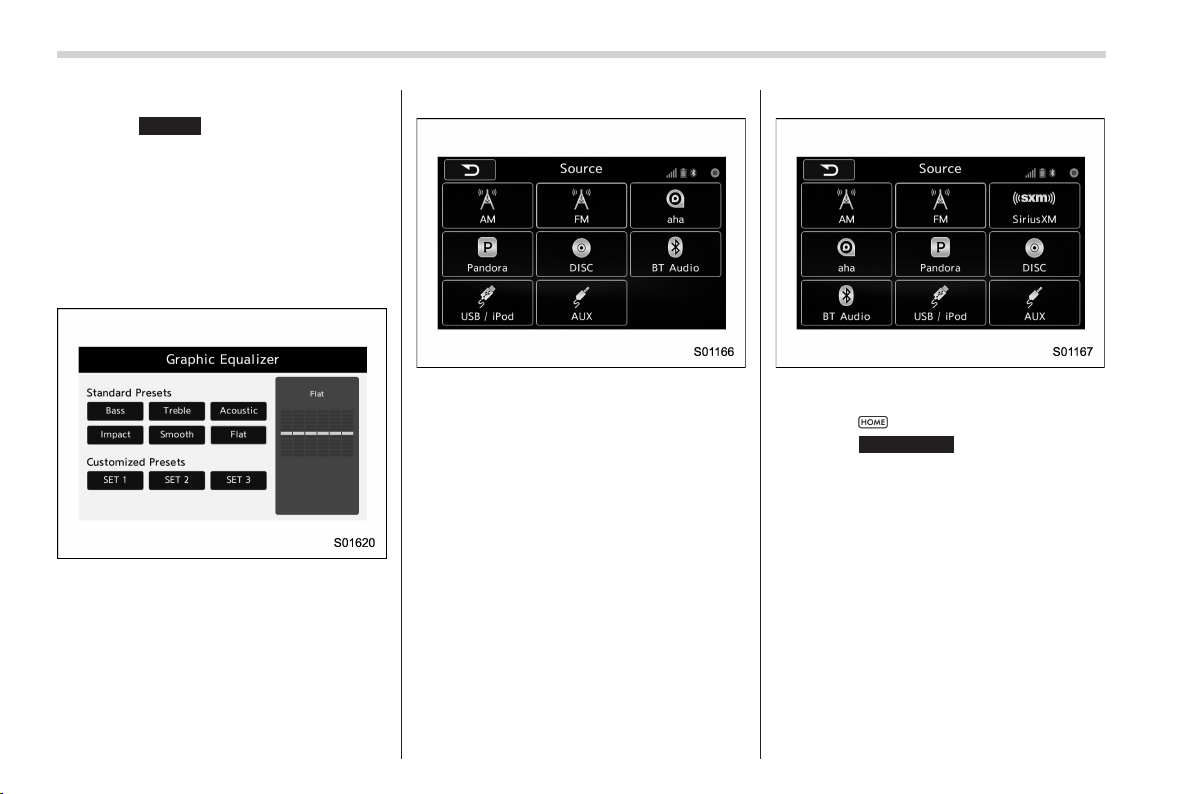
Black plate (290,1)
北米Model "A1210BE-B" EDITED: 2014/ 12/ 1
5-14
Audio/Basic operation
. If the audio control screen appears,
select
Source
(Source) on the audio
screen or press the “AUDIO/TUNE”
knob again.
. Press the “AUDIO/TUNE” knob dur-
ing lists are displayed, the audio play
back screen appears. Press and hold
the “AUDIO/TUNE” knob approx. 1.5
seconds or more, the graphic equal-
izer screen is displayed.
2. Select the desired source.
Source select display (for USA)
Source select display (for CANADA)
! Audio settings
1. Select
.
2. Select
SETTINGS
(SETTINGS).
3. Select the note symbol tab.
4. Select the desired item to be adjusted.
Loading ...
Loading ...
Loading ...