Loading ...
Loading ...
Loading ...
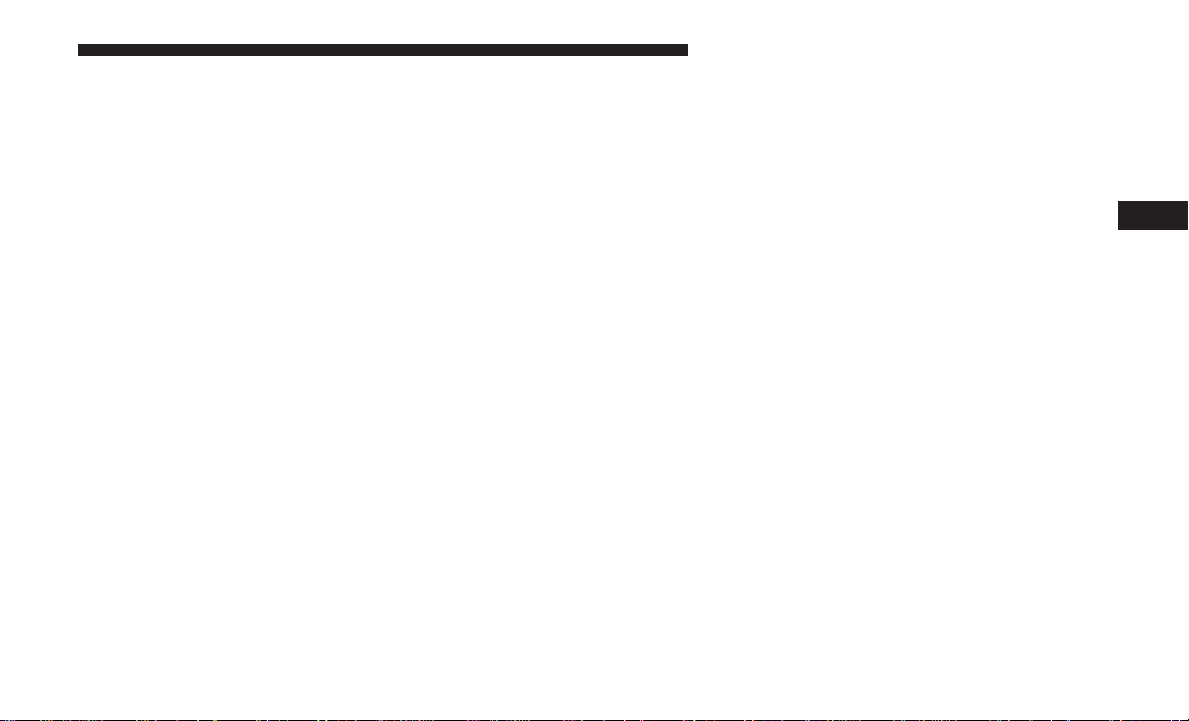
• Buzzer Volume
• Seat Belt Buzzer (Just Available After SBR Disable Made
By CHR Service)
• Exit menu
NOTE:
• If equipped, some customer programmable features
will display in the Uconnect system. Refer to your
Uconnect Owner’s Manual Supplement for further
information.
• The clock setting procedure can be done through the
radio or the instrument cluster display.
Selecting An Option Of The Main Menu Without Submenu
1. Briefly push and release the MODE button to select the
main menu option to set.
2. Push and release the up or down arrow button (by
single pushes) to select the new setting.
3. Briefly push and release the MODE button to store the
new setting and go back to the main menu option
previously selected.
Selecting An Option Of The Main Menu With Submenu
1. Briefly push and release the MODE button to display
the first submenu option.
2. Push and release the up or down arrow button (by
single pushes) to scroll through all the submenu options.
3. Briefly push and release the MODE button to select the
displayed submenu option and to open the relevant
setup menu.
4. Push and release the up or down arrow button (by
single pushes) to select the new setting for this submenu
option.
5. Briefly push and release the MODE button to store the
new setting and go back to the previously selected
submenu option.
6. Push and release and hold the MODE button to return
to the main menu (short hold) or the main screen (longer
hold).
4
GETTING TO KNOW YOUR INSTRUMENT PANEL 71
Loading ...
Loading ...
Loading ...