Loading ...
Loading ...
Loading ...
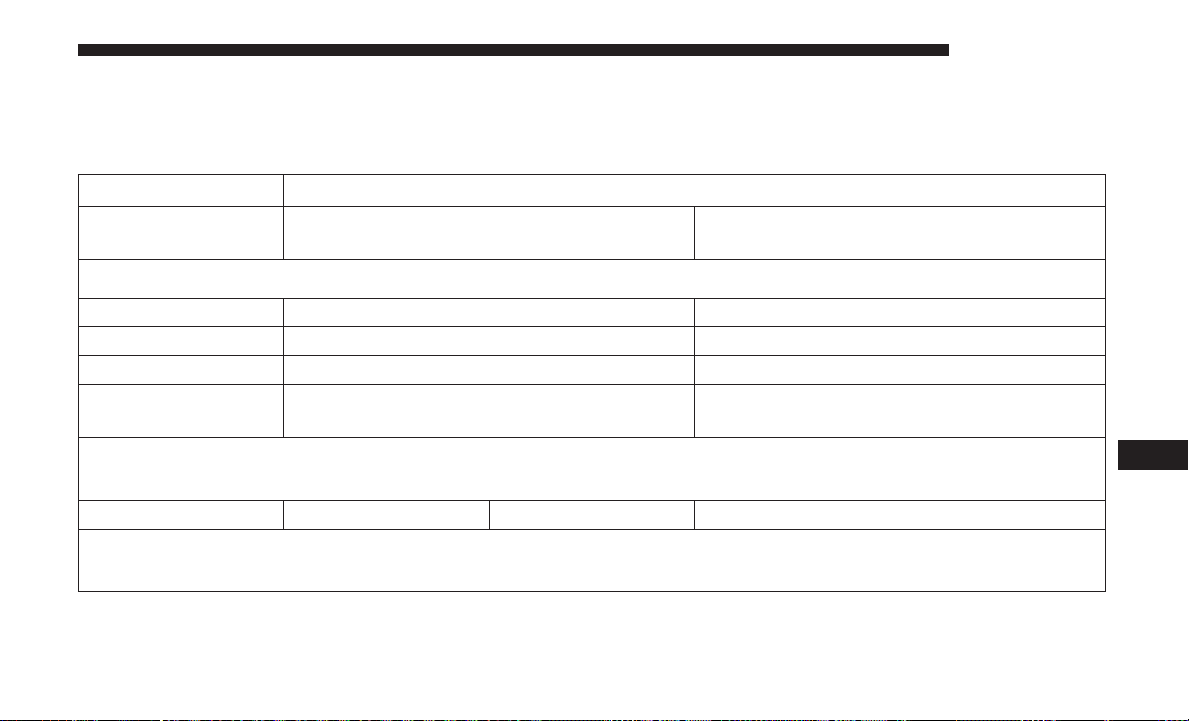
Clock & Date
After pressing the “Clock & Date” button on the touch-
screen, the following settings will be available:
Setting Name Selectable Options
Sync With GPS
Time — If Equipped
On Off
NOTE: When this setting is selected, the time will set automatically based upon GPS location.
Set Time Hours +–
Set Time Minutes +–
Time Format +–
Show Time In Status
Bar — If Equipped
On Off
NOTE:
The “Show Time In Status Bar” feature will allow you to turn on or shut off the digital clock in the status bar.
Set Date Month Day Year
NOTE:
Within the “Set Date” setting, press the corresponding arrow buttons on the touchscreen to adjust to the current date.
10
MULTIMEDIA 295
Loading ...
Loading ...
Loading ...