Loading ...
Loading ...
Loading ...
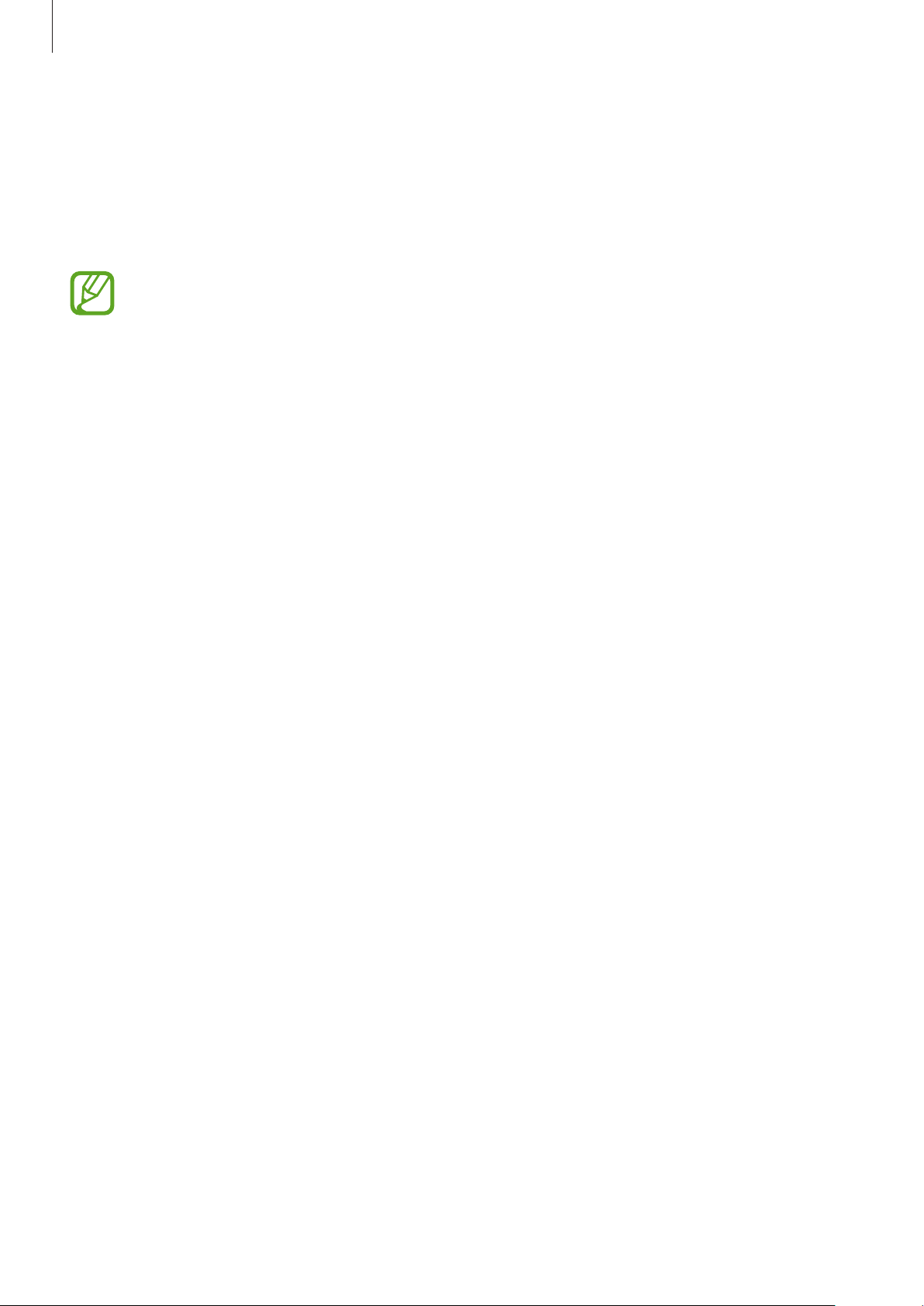
Using the earbuds
28
Using Bixby
Bixby is a user interface that helps you use your device more conveniently.
You can talk to Bixby. Bixby will launch a function you request or show the information you
want on the connected mobile device.
•
This feature is available only when a mobile device that supports Bixby is
connected.
•
Only some languages are available depending on Bixby settings on your mobile
device. Certain features may not be available depending on your region.
•
When you select the volume adjustment feature as one side’s preset tap-and-hold
feature, the other side’s preset tap-and-hold feature is automatically set to the
volume adjustment feature, and you cannot launch Bixby. Refer to
Setting a preset tap-and-hold feature for more information about changing preset
menus.
1
Make sure you set a preset tap-and-hold feature for launching Bixby and tap and hold the
touchpad.
Bixby will be launched on your connected mobile device.
2
Say what you want to Bixby.
Bixby will launch the function you request or show the information you want on the
connected mobile device when it recognizes what you say through the Galaxy Buds+.
To repeat what you said before or to say something new, tap and hold the touchpad.
Tips for better voice recognition
•
Speak clearly.
•
Speak in quiet places.
•
Do not use offensive or slang words.
•
Avoid speaking in dialectal accents.
The Galaxy Buds+ may not recognize what you say or may perform unwanted commands
depending on your surroundings or how you speak.
Loading ...
Loading ...
Loading ...