Loading ...
Loading ...
Loading ...
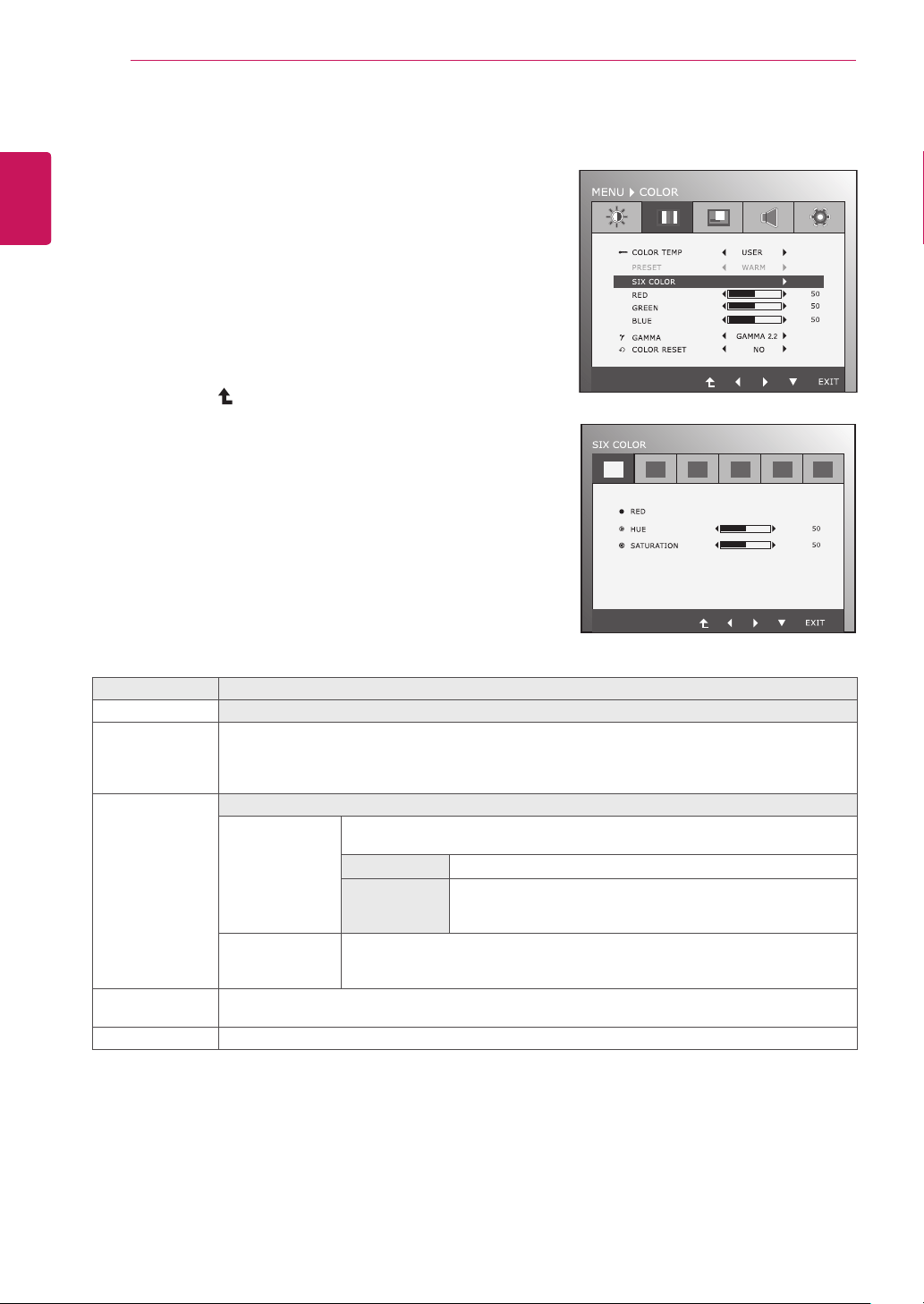
16
ENG
ENGLISH
CUSTOMIZING SETTINGS
COLOR
1
PressanybuttononthebottomoftheMonitorsetto
displaytheMONITORSETUPOSDmenu.
2
PresstheMENUbuttontodisplaytheoptionsintheOSD
menu.
3
SelectCOLORbypressingthebuttonsonthebottomof
theMonitorsetandsettheoptions.
4
SelectEXITtoleavetheOSDmenu.
Toreturntotheuppermenuorsetothermenuitems,use
theuparrow( )button.
Theavailablepicturesettingsaredescribedbelow.
Menu Description
COLORTEMP PRESET
Selectthescreencolor.
•WARM:Setthescreentowarmcolortemperature(morered).
•MEDIUM:Setthescreentomediumcolortemperature.
•COOL:Setthescreentocoolcolortemperature(moreblue).
USER
•SIXCOLOR: Setsandstoresthehueandsaturationforsixcolors(RED/GREEN/BLUE/
CYAN/MAGENTA/YELLOW)tosatisfythecolorrequirementsofauser.
HUE
Adjuststhescreenhue.
SATURATION
Adjuststhecolorsharpnessonthescreen.Lowervaluesmake
thecolorsharpnessweakerandcolorslighterwhilehigher
valuesmakethecolorsharpnessstrongerandcolorsdark.
•RED:
•GREEN:
•BLUE:
Setyourownredcolorlevels.
Setyourowngreencolorlevels.
Setyourownbluecolorlevels.
GAMMA Setyourowngammavalue.:1.8/2.0/2.2/2.4/2.6Onthemonitor.Imageisadjustedaccordingto
differentgammacurve.
COLORRESET Resetsthecolorsettingstothefactorydefaultsettingsforthecurrentinputdevice.
Loading ...
Loading ...
Loading ...
