Loading ...
Loading ...
Loading ...
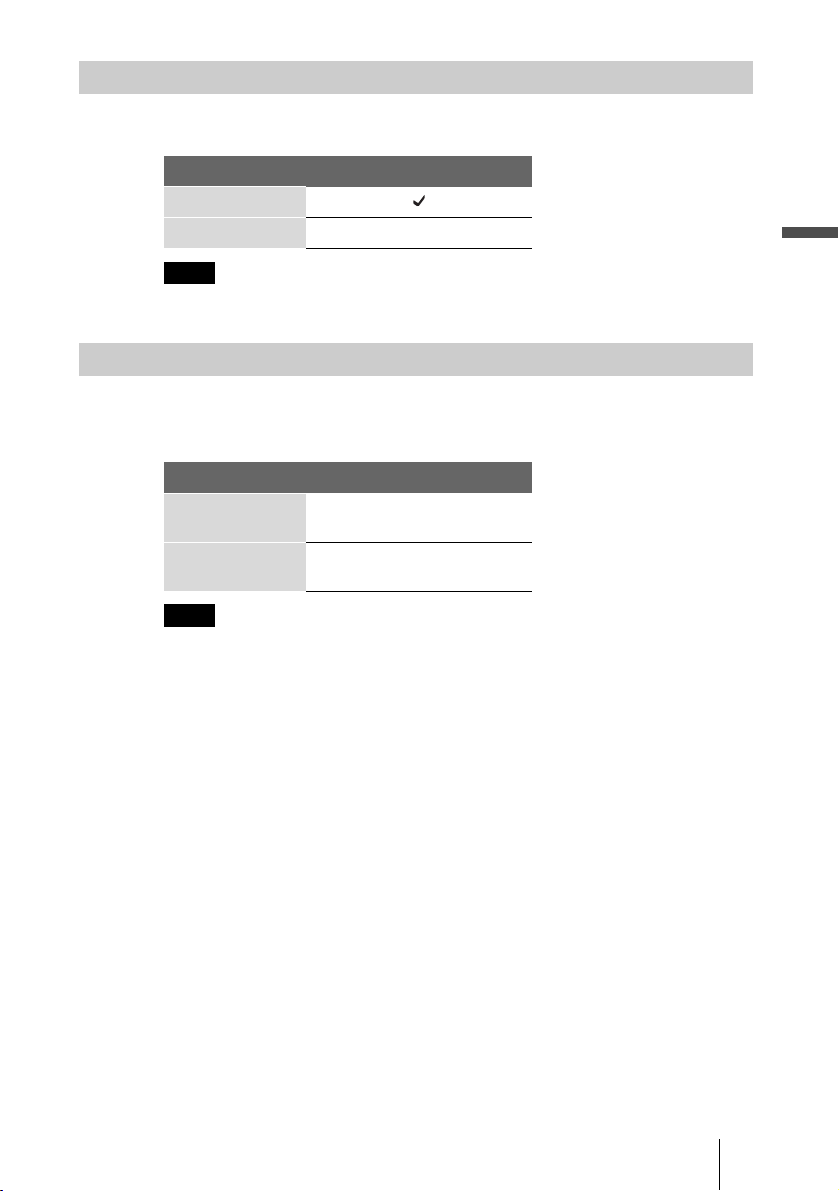
VRD-MC1
2-661-941-02 (1)
masterpage:Right
35
G:\#sagyou\Sony\01 TV\836599S VRD-MC1\0119 VRD-MC1i\0119 VRD-MC1 kai nou-
hin\2661941011\2661941011\2661941011 VRD-MC1\GB05OPE1.fm
Using DVDirect without a Computer
To create photo DVD (slide show DVD), you can select if you record a
background music on the disc.
Note
Only one background music is pre-installed in DVDirect and cannot be changed.
Select the color system of the disc.
The disc cannot be played if the color system is different between the created
disc and the DVD player.
Note
The default setting of the color system is set appropriately in advance
according to the shipping destination. Keep this setting.
Slide show BGM
Setting Default setting
ON
OFF
Color system
Setting Feature
NTSC Record DVD with NTSC color
system.
PAL Record DVD with PAL color
system.
. Continued
GB01COV1.book Page 35 Thursday, January 19, 2006 7:25 PM
Loading ...
Loading ...
Loading ...