Loading ...
Loading ...
Loading ...
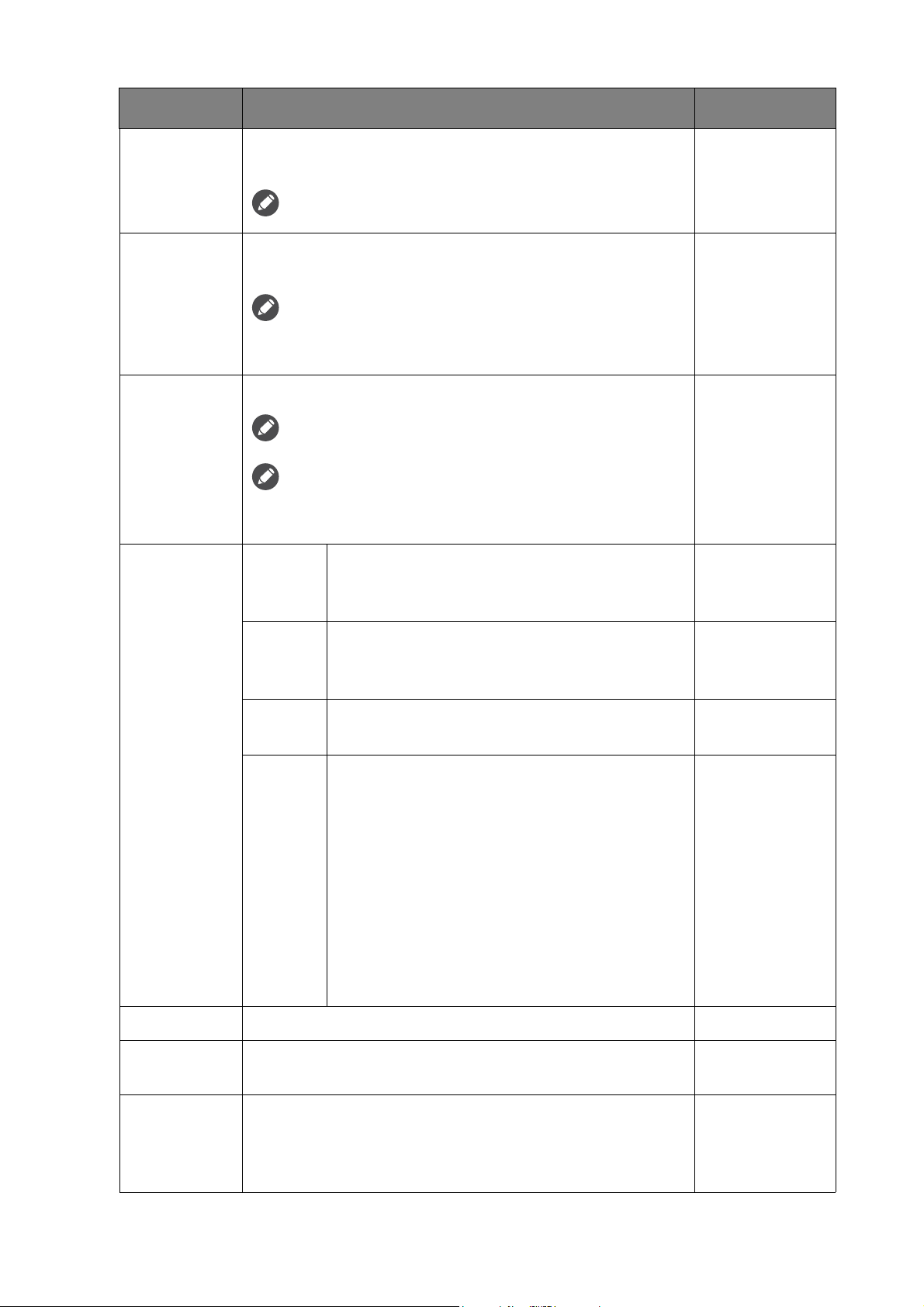
40 Navigating the main menu
Low Blue
Light
Decreases the blue light emitted from the display to
reduce the risk of blue light exposure to your eyes.
The higher the value is, the more blue light has been decreased.
0 ~ 10
Black
eQualizer
Brings out the dark shades by increasing the brightness
without changing those of the light shades.
If the image is too bright or barely contains any dark shades,
adjusting the value of
Black eQualizer may not show much
change to the image.
0 ~ 20
Blur
Reduction
(Motion Blur
Reduction)
Reduces motion blur in games or during video playback.
Not applicable for 3D playback.
Note the impacts of the
Blur Reduction function once activated.
- Brightness is decreased.
- Flicker-free is disabled.
• ON
• OFF
Color
Temperature
Normal
Allows video and still photographs to be
viewed with natural coloring. This is the
factory default color.
Bluish
Applies a cool tint to the image and is factory
pre-set to the PC industry standard white
color.
Reddish
Applies a warm tint to the image and is factory
pre-set to the news print standard white color.
User
Mode
The blend of the Red, Green and Blue primary
colors can be altered to change the color tint
of the image. Go to the succeeding
R (red), G
(green), and
B (blue) menus to change the
settings.
Decreasing one or more of the colors will
reduce their respective influence on the color
tint of the image. (e.g. if you reduce the Blue
level the image will gradually take on a
yellowish tint. If you reduce Green, the image
will become a magenta tint.)
• R (0~100)
• G (0~100)
• B (0~100)
Hue
Adjusts the degree of how we perceive colors. 0 ~ 100
Saturation
(XL2411 only)
Adjusts the purity degree of colors. 0 ~ 100
Color
Vibrance
(XL2411P
only)
Provides different sets of color settings. Once applied, you
can adjust some of the color settings in the corresponding
menus.
0 ~ 20
Item Function Range
Loading ...
Loading ...
Loading ...