Loading ...
Loading ...
Loading ...
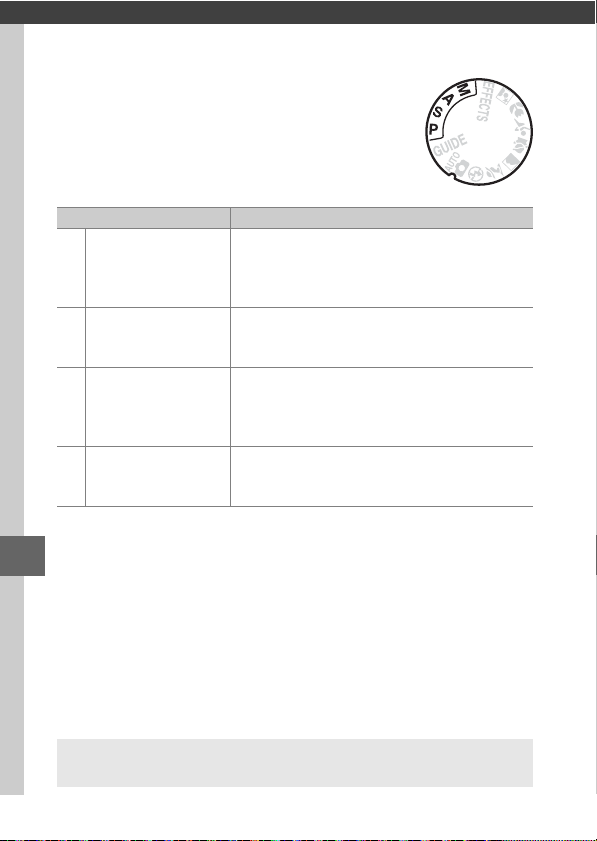
62
P, S, A, and M Modes
P, S, A, and M modes can be selected by rotating
the mode dial and offer different degrees of
control over shutter speed and aperture:
Mode Description
P
Programmed auto
(0 63)
Recommended for snapshots and in other
situations in which there is little time to
adjust camera settings.
Camera sets shutter
speed and aperture for optimal exposure.
S
Shutter-priority auto
(0 63)
Use to freeze or blur motion.
User chooses
shutter speed; camera selects aperture for
best results.
A
Aperture-priority
auto
(0 64)
Use to blur background or bring both
foreground and background into focus.
User
chooses aperture; camera selects shutter
speed for best results.
M Manual (0 65)
User controls both shutter speed and
aperture.
Set shutter speed to “Bulb” or
“Time” for long time-exposures.
A Using the Built-in Flash
For flash photography, press the M (Y) button to raise the flash.
Loading ...
Loading ...
Loading ...