Loading ...
Loading ...
Loading ...
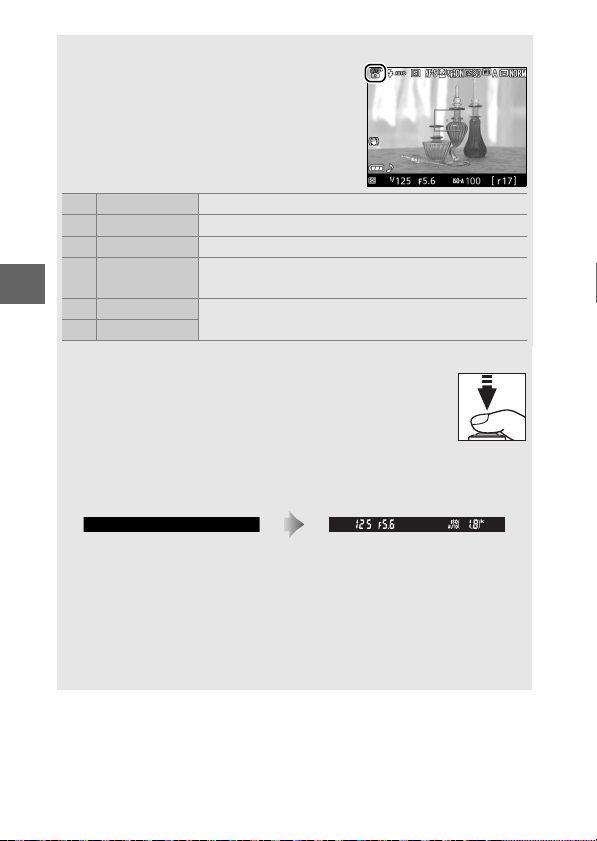
32
A Automatic Scene Selection (Scene Auto Selector)
If live view is selected in i or j mode, the
camera will automatically analyze the
subject and select the appropriate shooting
mode when the shutter-release button is
pressed halfway to focus using autofocus.
The selected mode is shown in the monitor.
c Portrait Human portrait subjects
d Landscape Landscapes and cityscapes
e Close up Subjects close to the camera
f Night portrait
Portrait subjects framed against a dark
background
Z Auto
Subjects suited to i or j mode or that do not
fall into the categories listed above
b Auto (flash off)
A The Standby Timer (Viewfinder Photography)
The viewfinder and information display will turn off if no
operations are performed for about eight seconds,
reducing the drain on the battery.
Press the shutter-
release button halfway to reactivate the display.
The
length of time before the standby timer expires
automatically can be selected using the Auto off timers option in the
setup menu (0 71).
Exposure meters off Exposure meters on
A The Count Down Display (Live View)
A count down will be displayed 30 s before live view ends
automatically (the timer turns red 5 s before the auto off timer expires
(Auto off timers; 0 71) or if live view is about to end to protect the
internal circuits).
Depending on shooting conditions, the timer may
appear immediately when live view is selected.
Loading ...
Loading ...
Loading ...