Loading ...
Loading ...
Loading ...
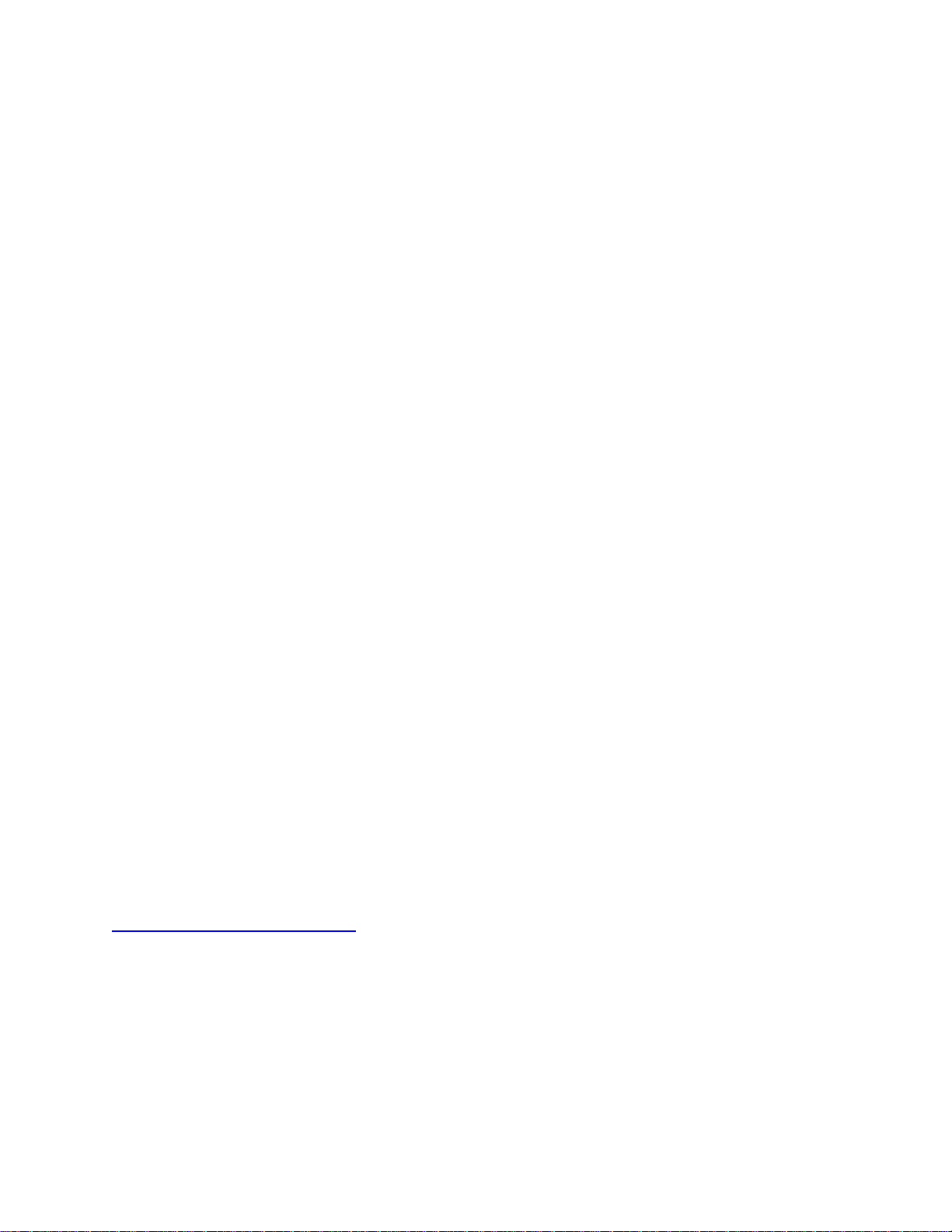
Possible Cause: The unit is not set to Heating mode.
Solution: Press the MODE button until the HEAT icon is displayed.
Possible Cause: The set temperature is too low.
Solution: Set the air conditioner to a higher temperature. The unit has a 5°F temperature
cushion; the unit will heat until the ambient temperature reaches within 5°F of the set
temperature.
Possible Cause: The internal water reservoir is full – Red light is flashing, STOP or P1 appears
on the display.
Solution: “Drain the collected condensation from the lower drain port or turn the pump feature
on (applicable models). Note: some models have a rubber stopper and others have a plastic drain
cover and rubber stopper. Refer to the user manual for more information. It is normal for the unit
to collect more condensation and need to be drained more often than it does in Cool mode as the
self evaporative feature does not engage in Heat mode.
If after draining the red light is flashing, STOP or P1 still appears on the display, there may be a
loose internal connection. Please contact Whynter Customer Support for service. ”
Possible Cause: The internal water reservoir is full – Red light is flashing, STOP or P1 appears
on the display.
Solution: Close and insulate any windows or doors to other rooms. For dual hose models:
Remove the air intake hose if the outside humidity is high or it is raining. Contact Whynter
Customer Support.
Problem: F1 error message
Possible Cause: Air filter needs to be clean.
Solution: “Clean the air filer.
Once the filter is installed, press and hold the power button for 10 seconds to reset the F1 code.
A beep sound will indicate a successful reset process.
*The F1 message may not go away immediately. If the unit is cooling properly, the F1 message
does not affect the performance of the air conditioner.”
Loading ...