Loading ...
Loading ...
Loading ...
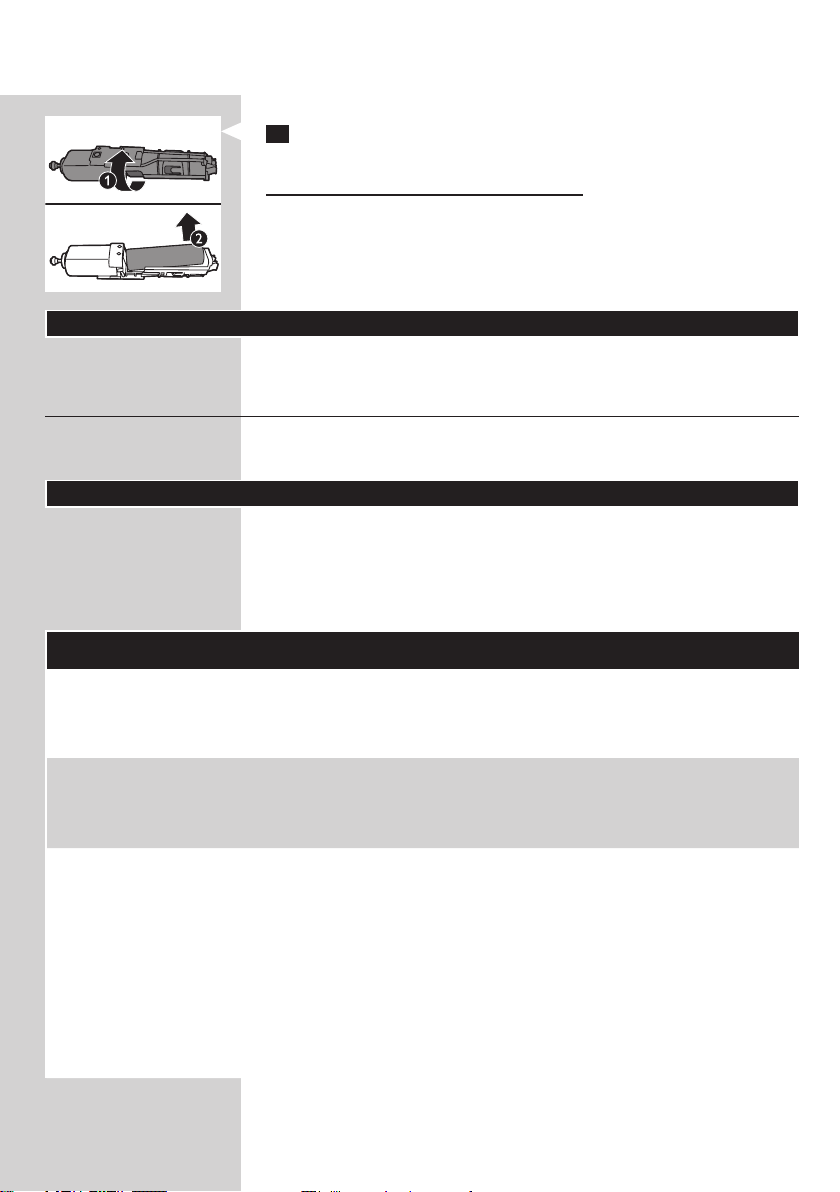
6 Lift the battery out of the inner body with the screwdriver.
The battery is connected with double-sided tape.
Be careful, the battery strips are very sharp.
Guarantee and support
If you need information or support, please visit www.philips.com/support
or read the separate worldwide guarantee leaet.
Guarantee restrictions
The blade is not covered by the terms of the international guarantee
because they are subject to wear.
Troubleshooting
This chapter summarises the most common problems you could
encounter with the appliance. If you are unable to solve the problem
with the information below, visit www.philips.com/support for a list
of frequently asked questions or contact the Consumer Care Centre
in your country.
Problem Possible cause Solution
The appliance does
not charge when it
is connected to the
mains.
The appliance has to be
switched off when you
charge it.
Switch off the appliance.
I cannot switch on
the appliance when
it is connected to the
mains.
You cannot use the
appliance when it is
charging. You can only use
the appliance without cord.
Disconnect the appliance from the mains
before use.
The appliance does
not work anymore.
The rechargeable battery
is empty.
Charge the appliance (see chapter ‘Charging’).
QP2530: During charging, the battery charge
indicator ashes. QP2520: During charging, the
charge indicator on the adapter lights up. If the
battery charge indicator does not ash or light
up, check whether there is a power failure or
if the wall socket is live. If there is no power
failure and the wall socket is live but the battery
charge indicator still does not ash or light up,
take the appliance to your dealer or a Philips
service centre.
ENGLISH 13
Loading ...
Loading ...
Loading ...