Loading ...
Loading ...
Loading ...
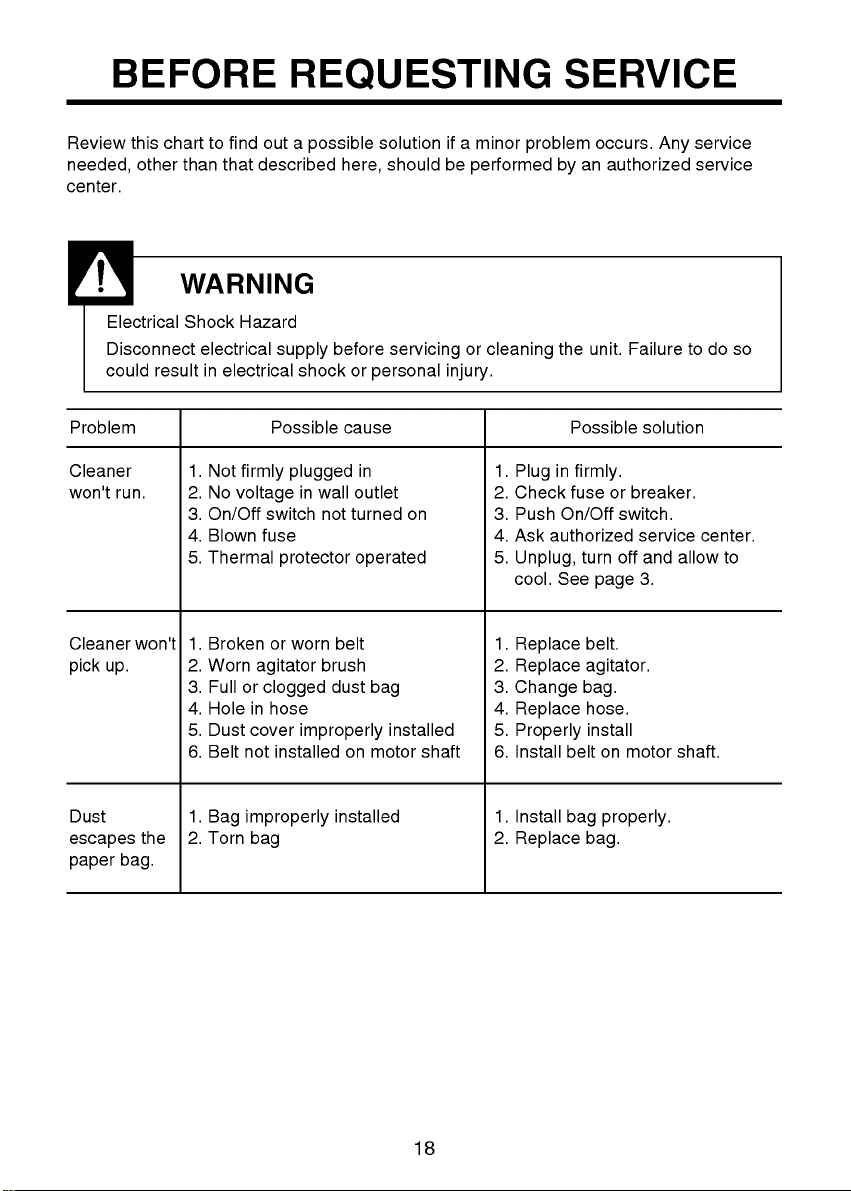
18
Review
this
chart
to
find
out
a
possible
solution
if
a
minor
problem
occurs.
Any
service
needed,
other
than
that
described
here,
should
be
performed
by
an
authorized
service
center.
BEFORE
REQUESTING
SERVICE
Problem
Cleaner
won't
run.
Cleaner
won't
pick
up.
Dust
escapes
the
paper
bag.
Possible
cause
1.
Not
firmly
plugged
in
2.
No
voltage
in
wall
outlet
3.
On/Off
switch
not
turned
on
4.
Blown
fuse
5.
Thermal
protector
operated
1.
Broken
or
worn
belt
2.
Worn
agitator
brush
3. Full
or
clogged
dust
bag
4.
Hole
in
hose
5.
Dust
cover
improperly
installed
6.
Belt
not
installed
on
motor
shaft
1.
Bag
improperly
installed
2.
Torn
bag
Possible
solution
1.
Plug
in
firmly.
2.
Check
fuse
or
breaker.
3.
Push
On/Off
switch.
4.
Ask
authorized
service
center.
5.
Unplug,
turn
off
and
allow
to
cool.
See
page
3.
1.
Replace
belt.
2.
Replace
agitator.
3.
Change
bag.
4.
Replace
hose.
5.
Properly
install
6.
Install
belt
on
motor
shaft.
1.
Install
bag
properly.
2.
Replace
bag.
WARNING
Electrical
Shock
Hazard
Disconnect
electrical
supply
before
servicing
or
cleaning
the
unit.
Failure
to
do
so
could
result
in
electrical
shock
or
personal
injury.
Loading ...
Loading ...
