Loading ...
Loading ...
Loading ...
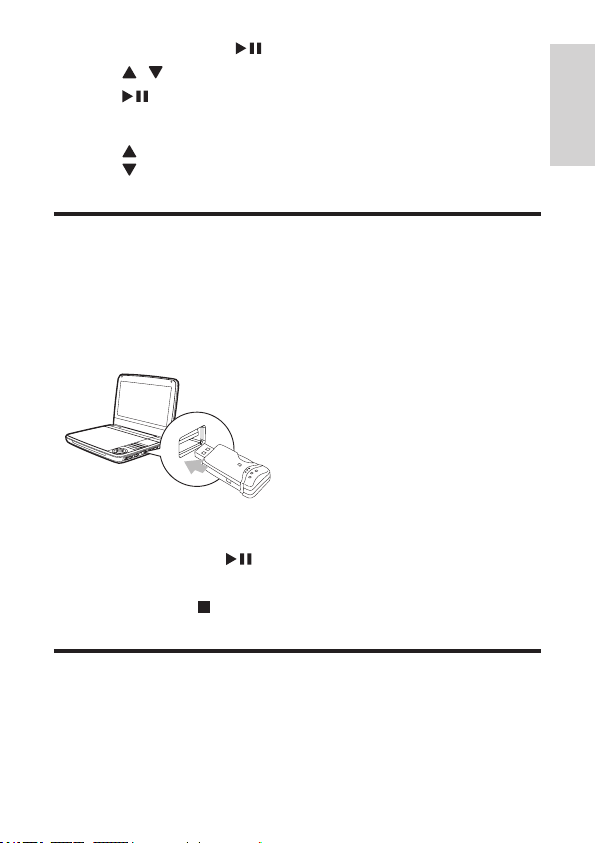
19EN
2 Select [Angle] and press /OK to conrm.
3 Press / to select an angle.
4 Press /OK to conrm.
Rotate pictures
For JPEG CDs only. While the JPEG is displayed:
• Press
to ip up/down.
• Press
to ip left/right.
Play from USB
You can play DivX, VOB, MP3, or JPEG les that are stored on a USB storage
device.
1 Connect the USB device to the player.
» The content menu is displayed.
2 Press SOURCE to switch to USB mode.
3 Select a le, then press /OK.
» Play starts.
4 To stop play, press .
Connect additional equipment
You can connect the player to a TV or an amplier to enjoy DVDs.
English
Loading ...
Loading ...
Loading ...
