Loading ...
Loading ...
Loading ...
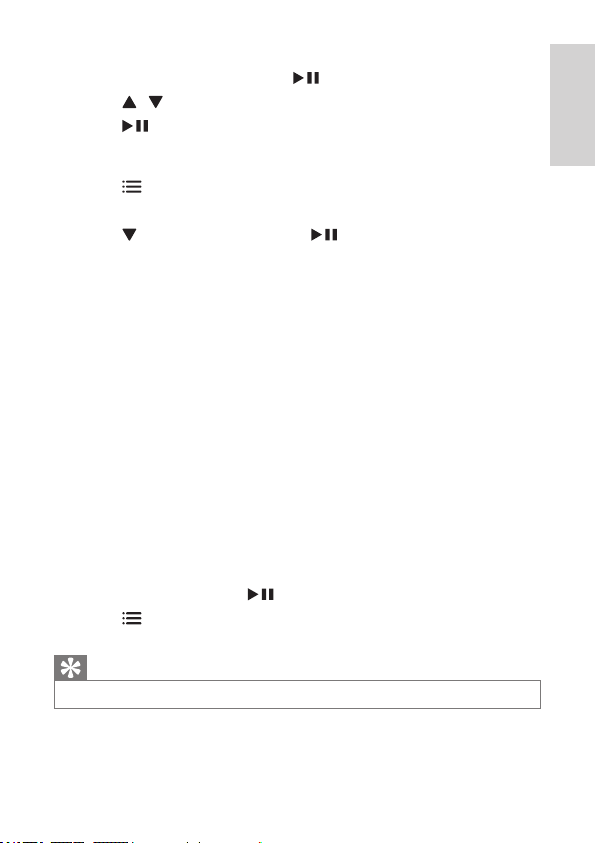
17EN
» The option menu is displayed.
2 Select [Audio language] and press /OK to conrm.
3 Press / to select an audio language.
4 Press /OK to conrm.
Repeat
During play, you can select different repeat options.
1 Press .
» The option menu is displayed.
2 Press to select [Repeat] and press /OK.
» The repeat options is displayed.
For DVD
• [Repeat A]: the start of the section to repeat
• [Repeat B]: the end of the section to repeat
• [Repeat Chapter]: repeat the current chapter
• [Repeat Title]: repeat the current title or track
• [Repeat all]: repeat all titles on the disc
• [Repeat Off]: switch off the repeat mode
For VCD
• [Repeat A]: the start of the section to repeat
• [Repeat B]: the end of the section to repeat
• [Repeat 1]: repeat the current track
• [Repeat all]: repeat all tracks on the disc
• [Repeat Off]: switch off the repeat mode
For MP3/CD/DivX
• [Repeat 1]: repeat the current track
• [Repeat Folder]: repeat all the tracks in current folder
• [Off]: switch off the repeat mode
3 Select an option and press /OK to conrm.
4 Press to exit.
Tip
•
For VCDs, if PBC is on, you cannot repeat items.
Random play
For audio CDs and MP3 CDs only.
English
Loading ...
Loading ...
Loading ...
