Loading ...
Loading ...
Loading ...
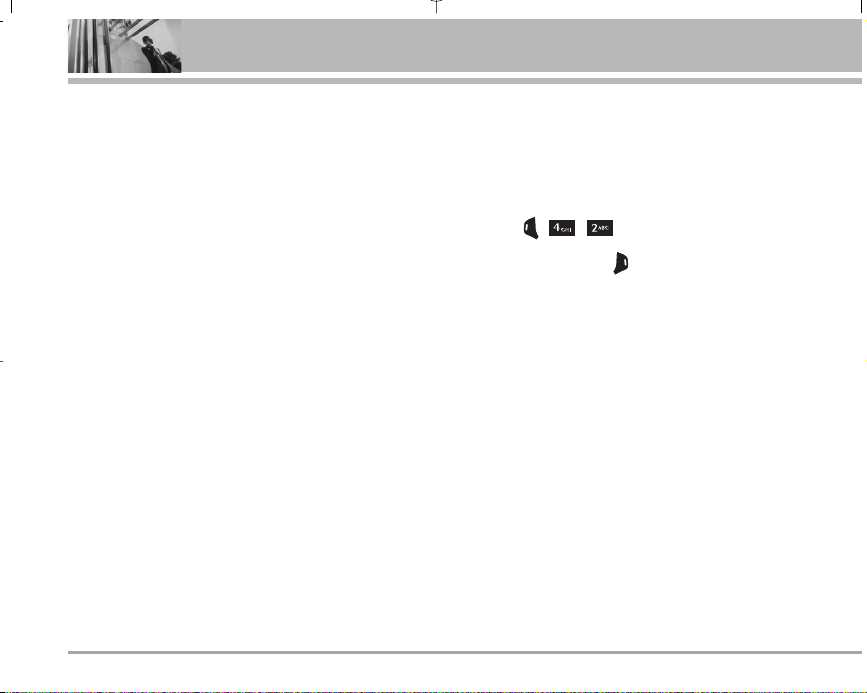
48 LX5550
Using Phone Menus
To voice-dial a name from your Contacts list:
1. Flip open the phone, and press the Voice Dial Key.
2. When prompted, say "Contacts."
3. When prompted again, say a name from your Contacts
list.
4. When asked to confirm, say "Yes." The phone dials the
person's number.
To voice-dial a number:
1. Flip open the phone, and press the Voice Dial key.
2. When prompted, say "Digit Dial."
3. When prompted again, say a phone number.
4. When asked to confirm, say "Yes." The phone dials the
number.
2. Voice Scheduler
Scheduler keeps your agenda convenient and easy to
access. Simply store your appointments and your phone
alerts you with a reminder of your appointment. You can
also take advantage of the Alarm Clock feature.
NNOOTTEE
Scheduler will not alert you during a call, when
transmitting SMS, or when connecting up. After
exiting, it will sound the reminder.
Allows you to input your schedule. If you input the time and
memo, an alarm rings at the set time.
1. Press , , .
2. Press Right Soft Key Options.
●
Go to today: Moves to today
●
Go to date: Allows you to set the date
●
Search: Shows you the saved events
●
Erase old: Allows you to erase events that are older
than: One Week / One month...
●
Erase all: Allows you to erase all events
NNOOTTEE
You could make up to 30 individual voice recordings,
and each recording lasts for 10 seconds at most.
AX5550(E)-FINAL.qxd 4/29/05 7:48 AM Page 48
Loading ...
Loading ...
Loading ...