Loading ...
Loading ...
Loading ...
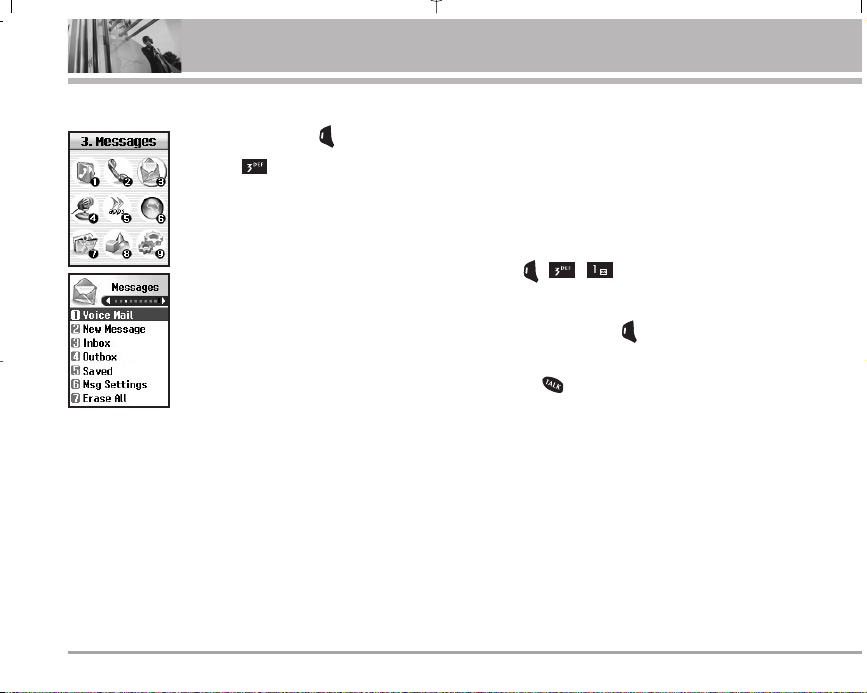
40 LX5550
Using Phone Menus
Accessing the Options
1. Press Left Soft Key Menu.
2. Press Messages.
3. Select a sub-menu.
1. Voice Mail: Shows the number of
messages in voice mail box.
2. New Message: Sends a message.
3. Inbox: Shows the list of received
messages.
4. Outbox: Shows the list of sent
messages.
5. Saved: Shows the list of saved and
draft messages.
6. Msg Settings: Selects alert type
for new messages.
7. Erase All: Deletes all stored
messages.
1. Voice Mail
Allows you to view new voice messages recorded in the
voice mail box. Once you exceed the storage limit, old
messages are overwritten. When you have a new voice
message, your phone alerts you.
Checking Your Voice Mail Box
1. Press , , .
2. Options from here:
●
Press Left Soft Key Clear to delete information,
and then select Clear.
●
Press to listen to the message(s).
2. New Message
Allows you to send text messages, pages, and
e-mail transmissions. Each message has a destination
(Address 1) and information (Message). These are
dependent upon the type of message you want to send.
AX5550(E)-FINAL.qxd 4/29/05 7:48 AM Page 40
Loading ...
Loading ...
Loading ...