Loading ...
Loading ...
Loading ...
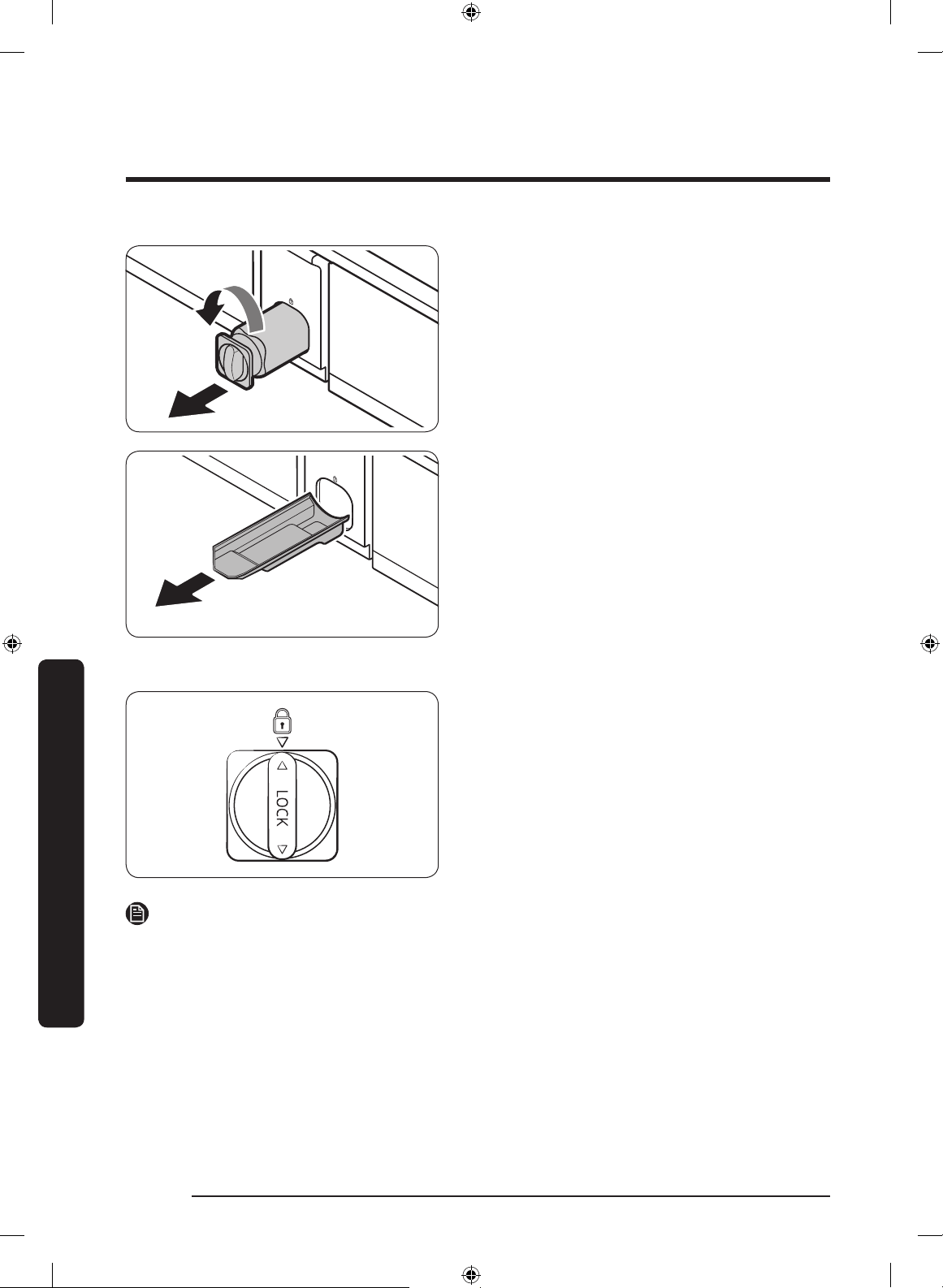
Maintenance
English66
Maintenance
3. Turn the knob of the lter cartridge
counter clockwise 90 degrees (
1
/4 turn).
The lter cartridge unlocks.
4. Pull out to remove the cartridge.
- If the water lter is severely
contaminated, the cartridge may not
be easy to remove. If that is the case,
use force to remove the cartridge.
- To prevent water leaks from the
lter opening, pull the cartridge
straight out while removing it.
5. Insert a new lter cartridge. Use only
Samsung-provided or approved lters.
6. Turn the cartridge knob clockwise to
lock into place.
7. Close the lter cartridge cover.
8. Reset the water lter replacement
alarm. (For detailed instructions, see the
"Resetting or dismissing the water lter
replacement alarm" section on page 52.)
NOTE
• A newly installed lter may cause the water dispenser to spurt water briey. This is
because air has entered the waterline.
• The replacement process may cause the water dispenser to drip for a short period of
time. If it drips, simply wipe up any water on the oor with a dry towel.
Untitled-2 66 2021-03-23 8:11:58
Loading ...
Loading ...
Loading ...