Loading ...
Loading ...
Loading ...
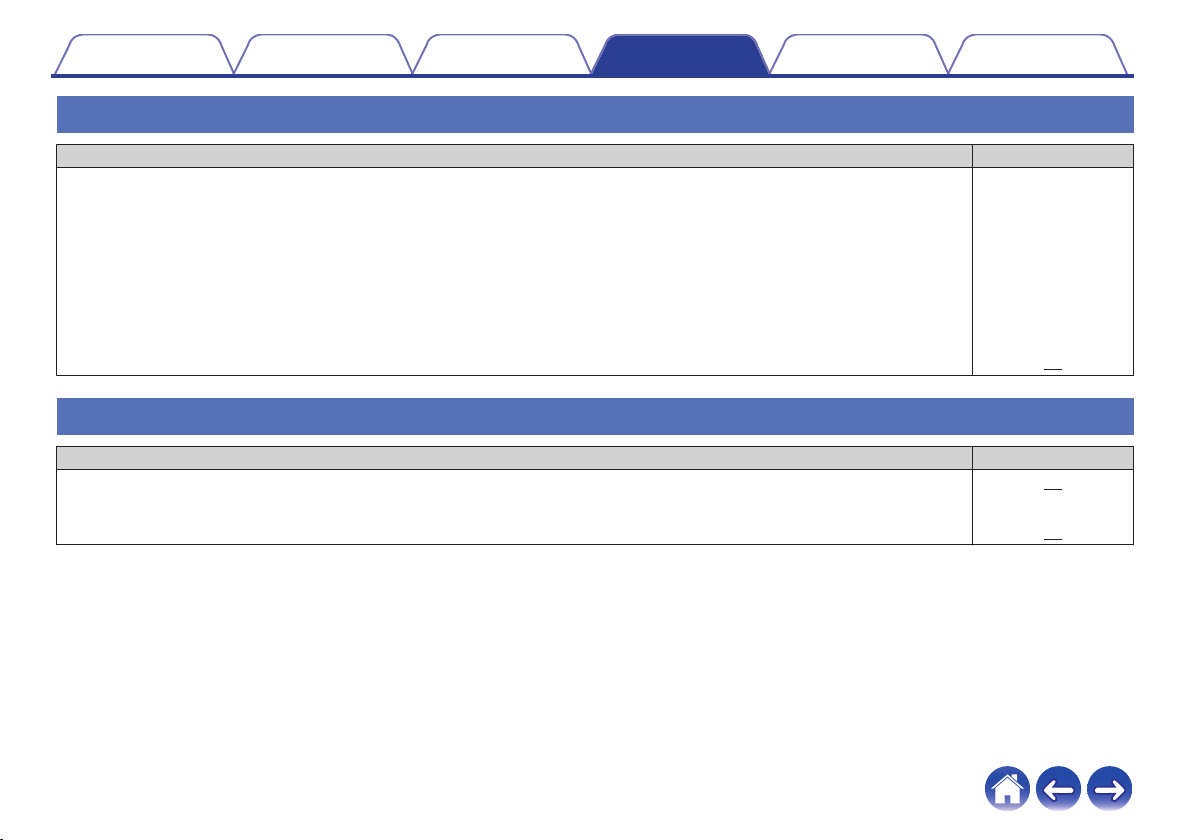
Cannot hear Bluetooth music
Solution Refer to Page
0
Your Bluetooth mobile device is not paired with HEOS speaker. Re-pair the HEOS speaker to the mobile device. -
0
The HEOS speaker is Wi-Fi mode or Aux-in mode etc. Pair and connect Bluetooth device to HEOS speaker. -
0
The Bluetooth mobile device is connected to another audio device. Make sure your Bluetooth device is connected to HEOS
speaker.
-
0
The volume on Bluetooth mobile device is too low. Check the volume on the Bluetooth mobile device. Check the volume on the
HEOS speaker.
-
0
HEOS 1 is off. Connect HEOS 1 to AC power or turn on the HEOS 1 battery by pressing battery power button for 2 seconds.
Check the AC power outlet is working.
0
HEOS 1 battery is fully depleted. Check the battery gauge. Recharge the battery. 67
Cannot attach battery (HEOS 1 only)
Solution Refer to Page
0
Make sure bottom cover not is installed on HEOS 1 speaker. 49
0
Make sure no foreign object stuck in speaker/battery connection mechanism. -
0
Be sure to line up red dots before attempting clockwise rotation to lock. 49
Contents Setup Use Troubleshooting Status LED Appendix
54
Loading ...
Loading ...
Loading ...
