Loading ...
Loading ...
Loading ...
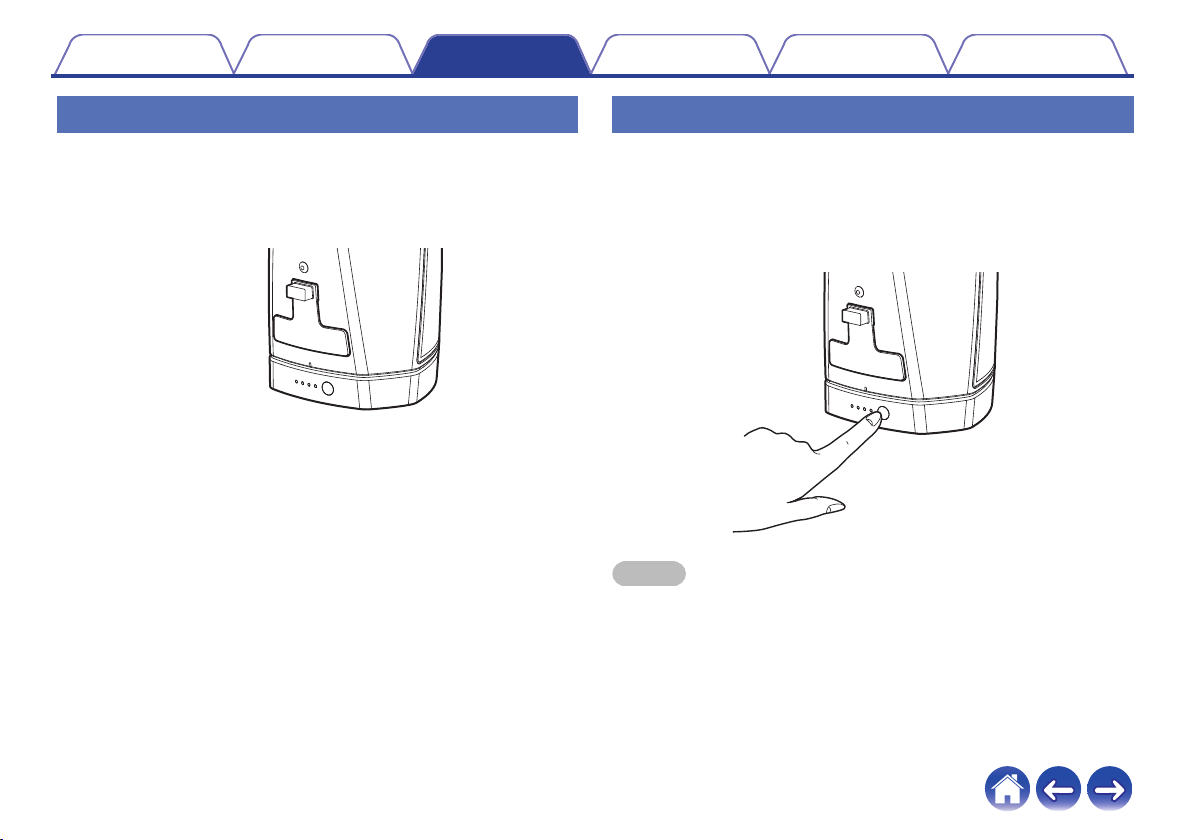
Close splashguard
1
Remove the power connector from the speaker.
2
Press in the Splashguard so that it is firmly and evenly
attached.
.
Properly attaching the splashguard will make your HEOS 1 speaker
waterproof to the IPX4 standard. DO NOT submerge the speaker in water!
Turning off/on the battery
To turn off the battery, press and hold the button on the back of the battery
for 2 seconds. The LEDs will flash quickly then turn off, indicating that the
battery is off.
Turning off the battery will conserve battery power while you are not
playing music and HEOS 1 is not plugged in to AC power.
To turn the battery back on, press and hold the button again for 2 seconds.
.
NOTE
0
While the battery is disconnected from HEOS 1, it is always off.
Contents Setup Use Troubleshooting Status LED Appendix
51
Loading ...
Loading ...
Loading ...
