Loading ...
Loading ...
Loading ...
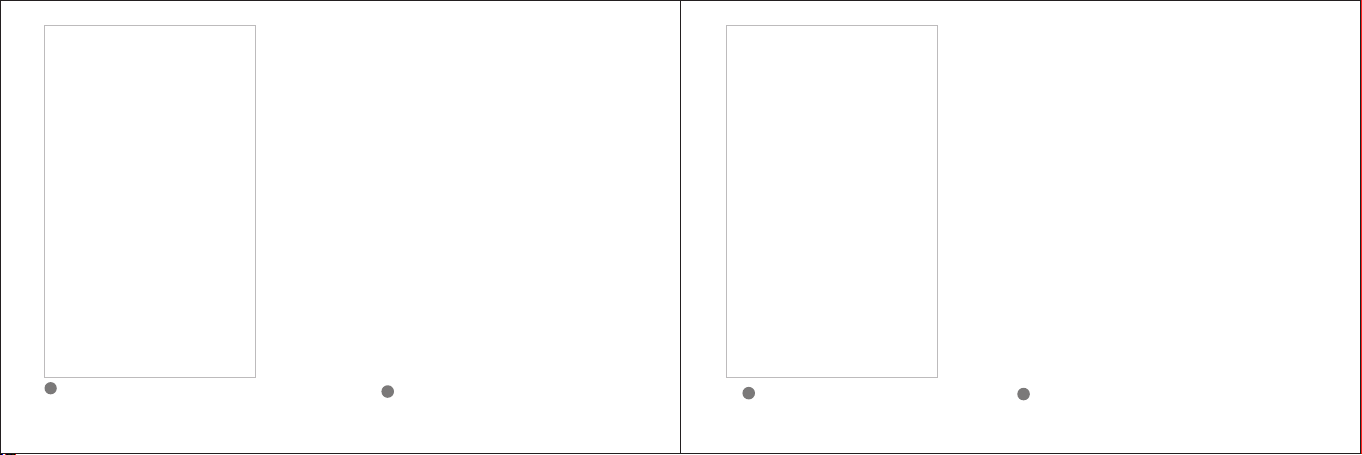
6
Show“Connection succeed”And then selecting
"Next Step"Tip (If the connection fails, please try
again and enter the correct WiFi password).
8
Please wait patiently.
7
Once the thermostat is connected to
Wi-Fi, back S ASWELL SM ART app,
selecting “continue Setting” from the
drop down menu.
5
53 54
Select your home WiFi account and
enter your password,And then
selecting "Continue".
Loading ...
Loading ...
Loading ...