Loading ...
Loading ...
Loading ...
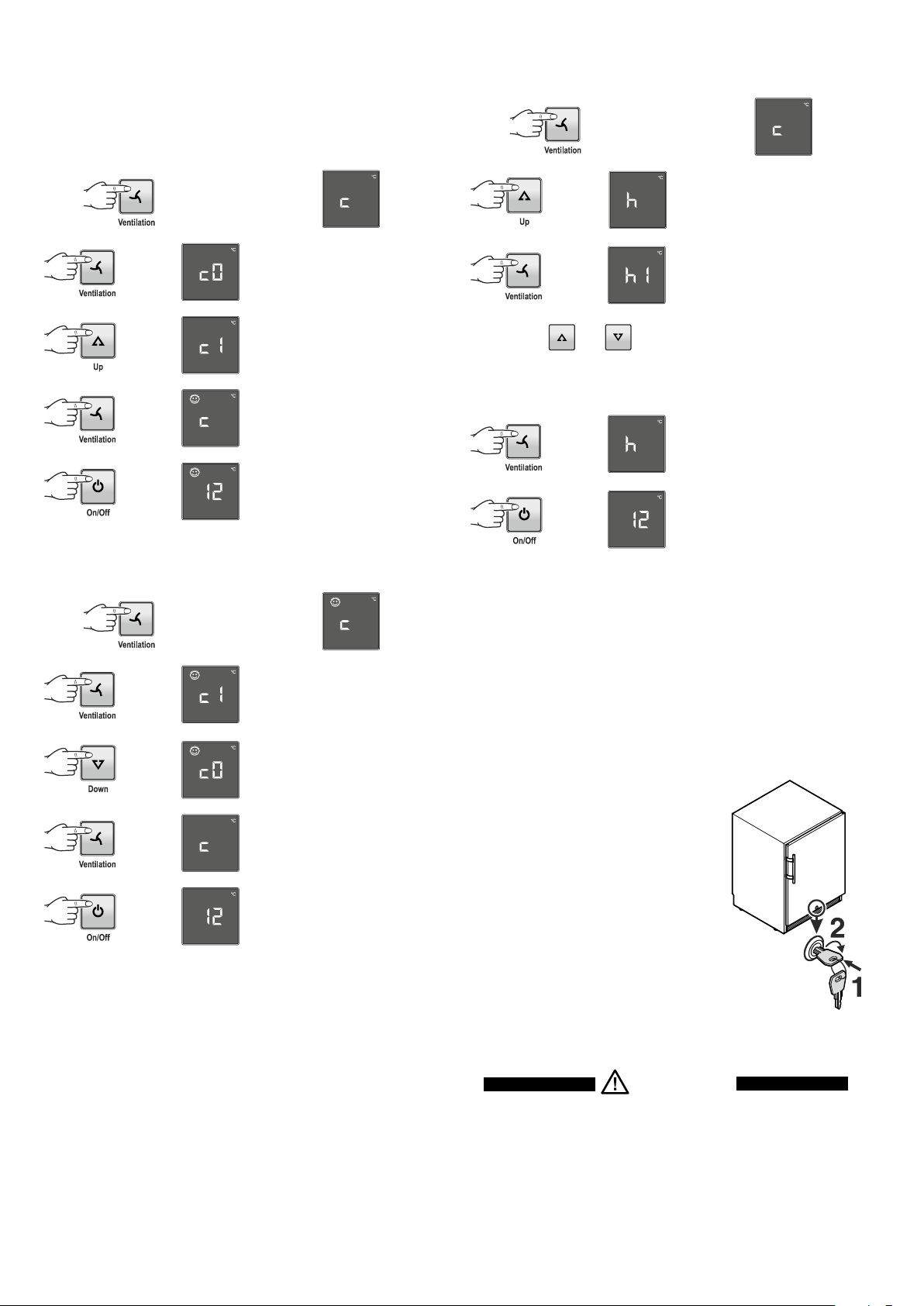
6
Setup mode
In set-up mode you can set the child lock and adjust the brightness
of the display. The child lock is designed to protect the appliance
frombeingswitchedoaccidentally.
Activating the child lock
Press for5seconds. Display=
Display=
Display=
Display=
Display=
Deactivating the child lock
Press for5seconds. Display=
Display=
Display=
Display=
Display=
Adjusting the display brightness
Press for5seconds. Display=
Display=
Display=
Use buttons and to select the desired setting.
h1=minimumbrightness
h5=maximumbrightness
Display=
Display=
The adjusted brightness will be activated after one minute.
Note
If a button is pressed, the display lights up for one minute at
maximum brightness.
When commissioning the appliance, the adjusted brightness will
only be active once the set interior temperature of the appliance
has been reached.
Safety Lock
The lock in the appliance door is equipped
with a safety mechanism.
Locking the appliance
• Insertthekeyandpushasshownbyar-
row 1.
• Turnthekey90°clockwise2.
Unlocking the appliance
• Insertthekeyandpush.
• Turnthekey90°counterclockwise.
Note
Holdthekeyatalltimes.Thelockcylinderisspringloadedand
will eject the key if you release it.
WARNING!
Risk of child entrapment and suffocation
due to a locked appliance door.
Keep the key in a safe place out of reach
of children and not in the vicinity of the
appliance.
Loading ...
Loading ...
Loading ...