Loading ...
Loading ...
Loading ...
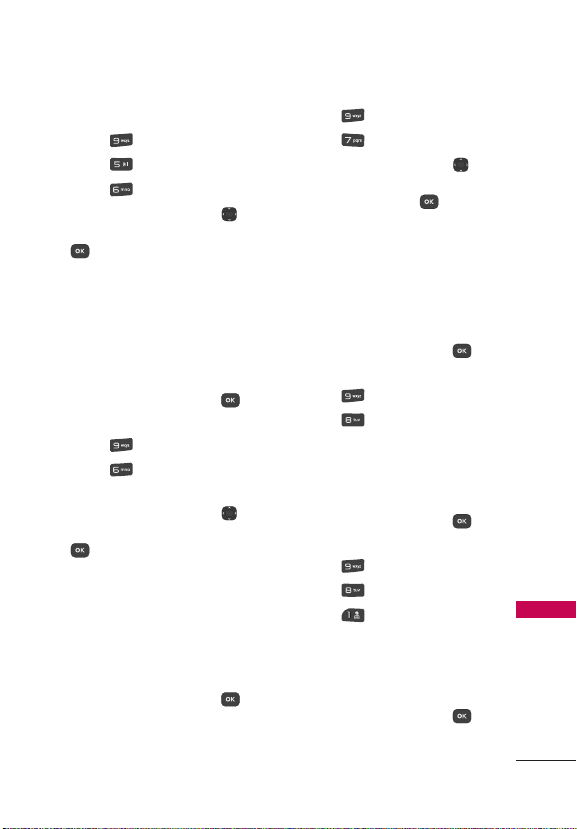
Settings
77
Settings
[MENU].
2. Press
Settings.
3. Press
Call Settings.
4. Press
DTMF Tones.
5. Use the Directional Key
to
highlight a setting, then press
[SET].
6. Web Access Prompt
Allows you to turn the Web
Access Prompt on or off to elect
if you want to be prompted when
accessing the web.
1. Open the flip and press
[MENU].
2. Press
Settings.
3. Press
Web Access
Prompt.
4. Use the Directional Key
to
highlight a setting, then press
[SET].
7. Memory
Allows you to check your internal
phone memory. Shows the
memory information saved in
your phone.
1. Open the flip and press
[MENU].
2. Press
Settings.
3. Press
Memory.
4. Use the Directional Key
to
select file storage type in the
phone, then press
to view
the memory used.
8. Phone Info
Allows you to view the
information specific to your
phone and software.
1. Open the flip and press
[MENU].
2. Press
Settings.
3. Press
Phone Info.
8.1 My Number
Allows you to view your phone
number.
1. Open the flip and press
[MENU].
2. Press
Settings.
3. Press
Phone Info.
4. Press
My Number.
8.2 ESN/MEID
Allows you to view your phone's
ESN/ MEID number.
1. Open the flip and press
[MENU].
Loading ...
Loading ...
Loading ...