Loading ...
Loading ...
Loading ...
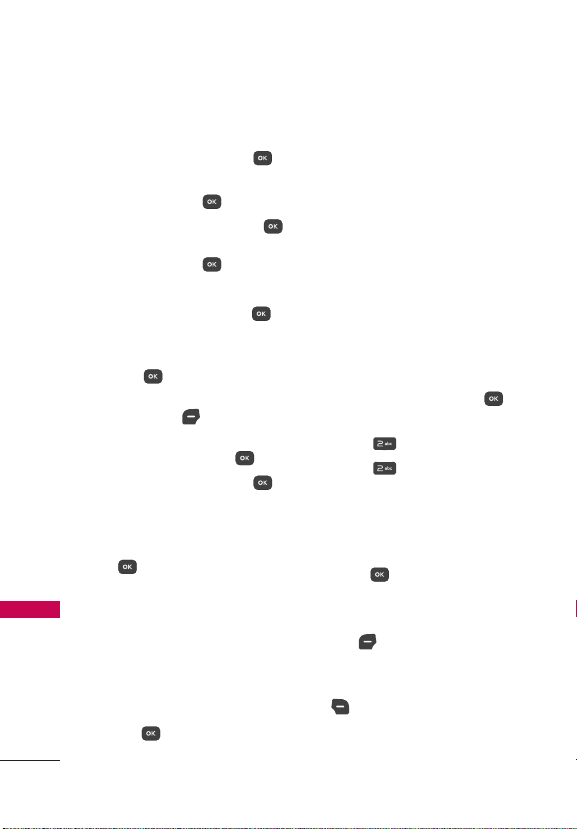
Messaging
Messaging
38
1. Attach
1. Picture Highlight a
picture, then press
.
2. Sound Highlight a sound,
then press
.
3. Record Voice Press
to start recording and
then press
to STOP.
4. Name Card
1. My vCard Press
to add.
2. From Contacts Press
[MARK] to mark
the name cards and
press
[Done].
2. Insert Templates Highlight
the text and press
.
3. Save As Draft Press
to
save as draft.
4. Priority Level Choose from
High or No
rmal and press
[SET].
5. Cancel Message Select
Ye
s to save the message in
drafts or No to cancel the
message without saving
the message in drafts.
9. Use the keypad to enter your
subject in the subject field.
10. Press
Send.
2. Messages
The phone alerts you in up to 3
ways when you receive a new
message:
By displaying a notification
message on the screen.
By sounding a tone or
vibration, if set.
By displaying (The icon will be
when you get a high priority
message.)
Viewing Your Inbox
1. Open the flip and press
[MENU].
2. Press
Messaging.
3. Press
Messages.
4. Open a message thread
and highlight a message.
The following options are
available.
Press [OPEN] to view the
message.
Press the Left Selection
Key
[Erase] to erase the
highlighted message.
Press the Right Selection Key
[Options] to access the
following options:
Loading ...
Loading ...
Loading ...