Loading ...
Loading ...
Loading ...
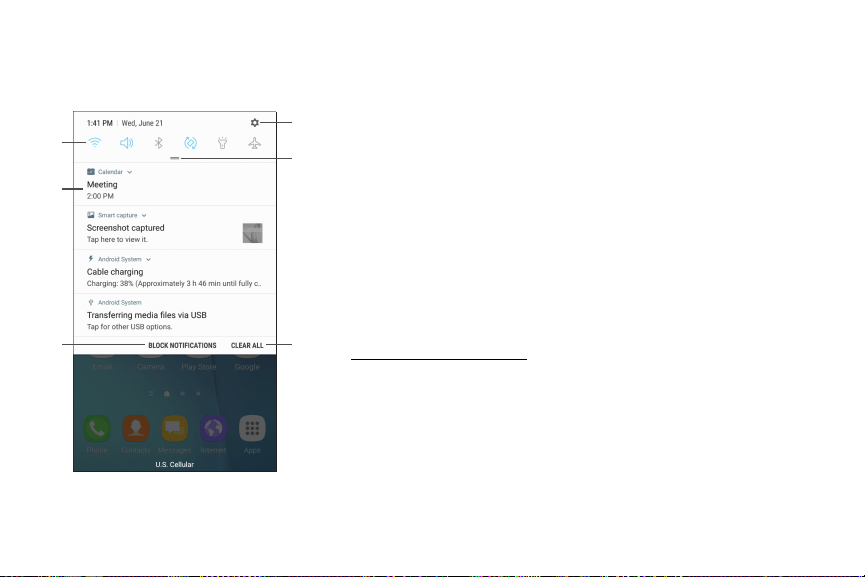
US Cellular
1:
41
PM
Wed,June21
(I--
1
6
'?'~i)
:j:
(o)
tf4
2
a
c,lendarv
5
Meeting
2:00PM
~
Smwtcepture"
Screenshot captured
Taphel'etoviewit
J A.ndroidSystem "
Cable charging
•
Charging: 38
':I.
(Approximately 3 h 46 min until fully c_
Transferring media files via
USB
Tap
forotherUSBoptions.
4 3
Notification Panel
1. Settings: Display the Settings
screen.
2. View all: See all available
Quicksettings, adjust screen
brightness, and more.
5. Notification card: View details
about a notification.
6. Quick settings: Quickly enable
or disable a feature.
3. Clear all: Clear all notifications.
4. Block notifications: Enable or
disable notifications from each
app. For more information, see
“Notifications” on page143.
Know Your Device 22 Notification Panel
Loading ...
Loading ...
Loading ...