Loading ...
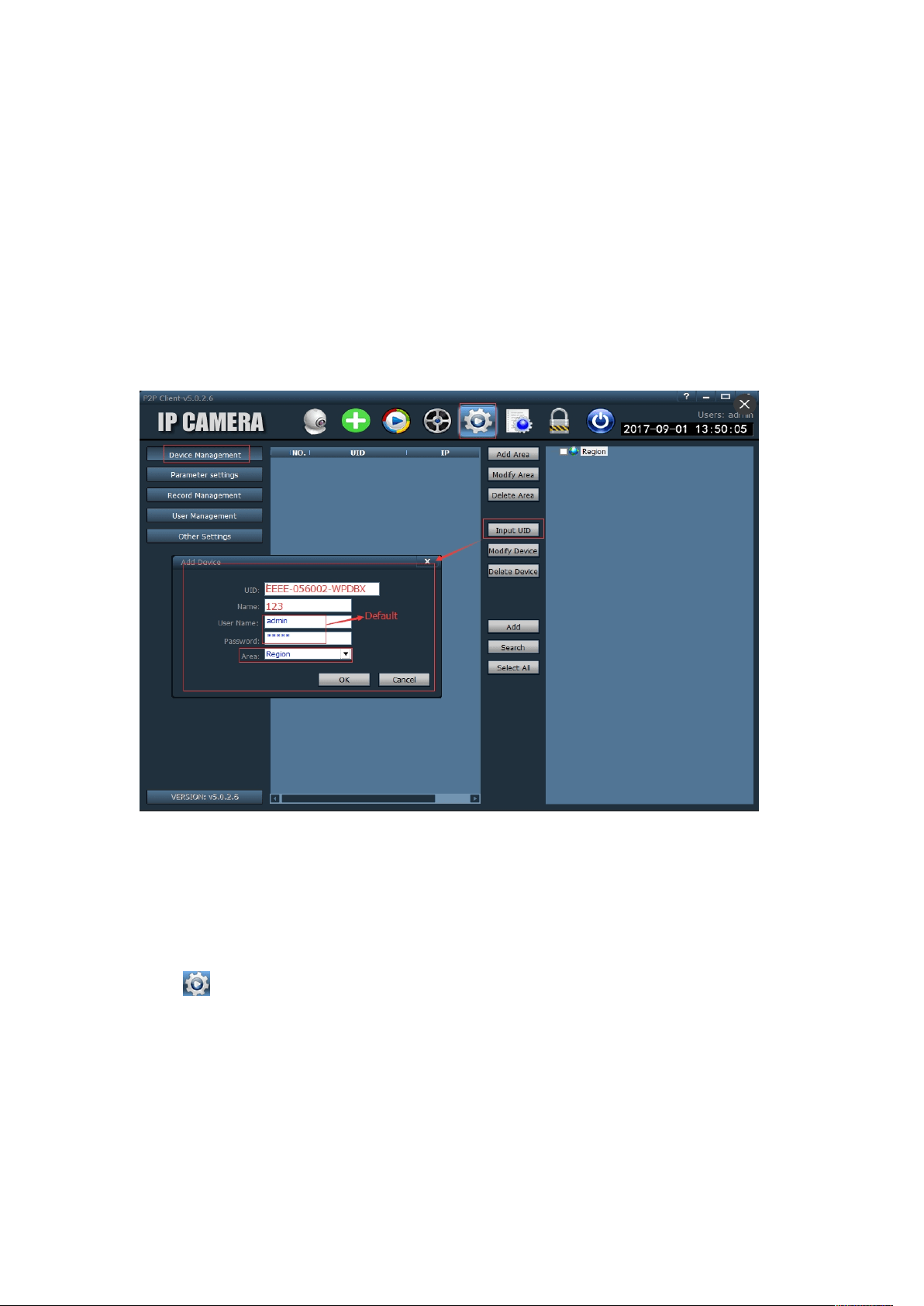
(How to get UID of your camera)
1. When searching the camera ip address via search tool, you can find corresponding UID. (For
search tool using instruction, please refer Search Tools-User Manual.)
2. After connecting the camera with your phone app successfully, on the main page you can find
out the camera UID.
3. Local Record Plan
Click “ ” icon,choose “record Management”, select your camera (Channel) bellow Region.
Then you can set your time zone, choose video record path and select other setting freely. Please
remember to click “Save” after your setting every time.
Loading ...