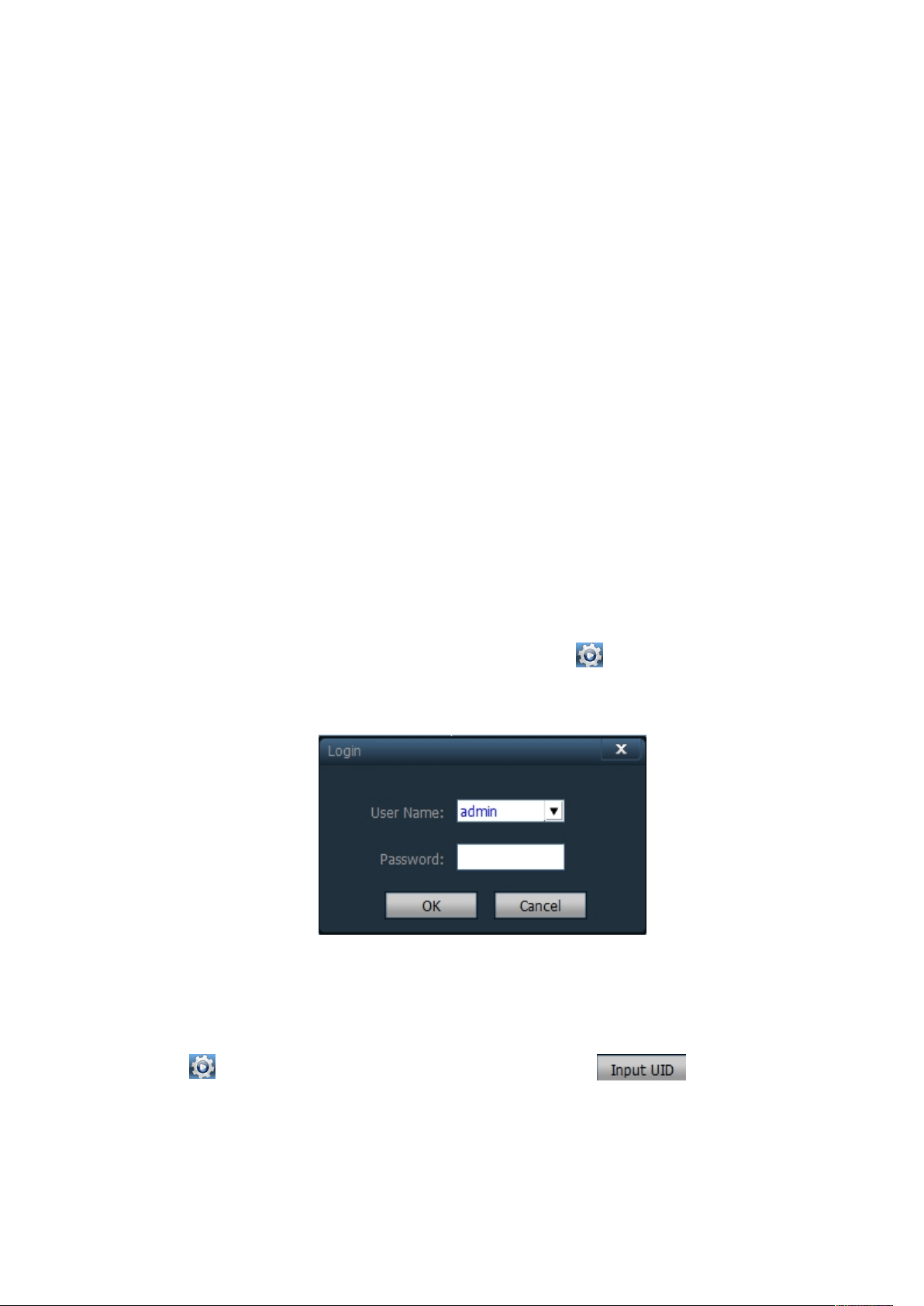
PC Software- HIP2PClient User Manual(P2P)
The software “HIP2PClient” is installed for remote viewing.
Local viewing under LAN please refer to PC software- LAN Client User Manual(LAN)
1. How to download “HIP2PClient ”
Go to our website via this link: www.sv3c.com, click “PC Software(P2P)” to download
(Note: Please don’t install HIP2PClient on C drive, but in D drive or other, not support
for Macintosh system)
2. Remote camera adding
2.1 Software login
Open HIP2PClient, click any one of the icons such as “ ” then bellow interface
pop up, please click “ok” to log in (Password is empty).
2.2 How to add cameras
Click “ ”icon, choose the device management bar, click button and a
dialog box will pop up as bellow. Input camera’s UID and password. (Default password is admin,
if you changed it before, the please enter the one you set)
Note: Camera’s UID is unique, you can find it out in these two ways.
Loading ...
Loading ...
