Loading ...
Loading ...
Loading ...
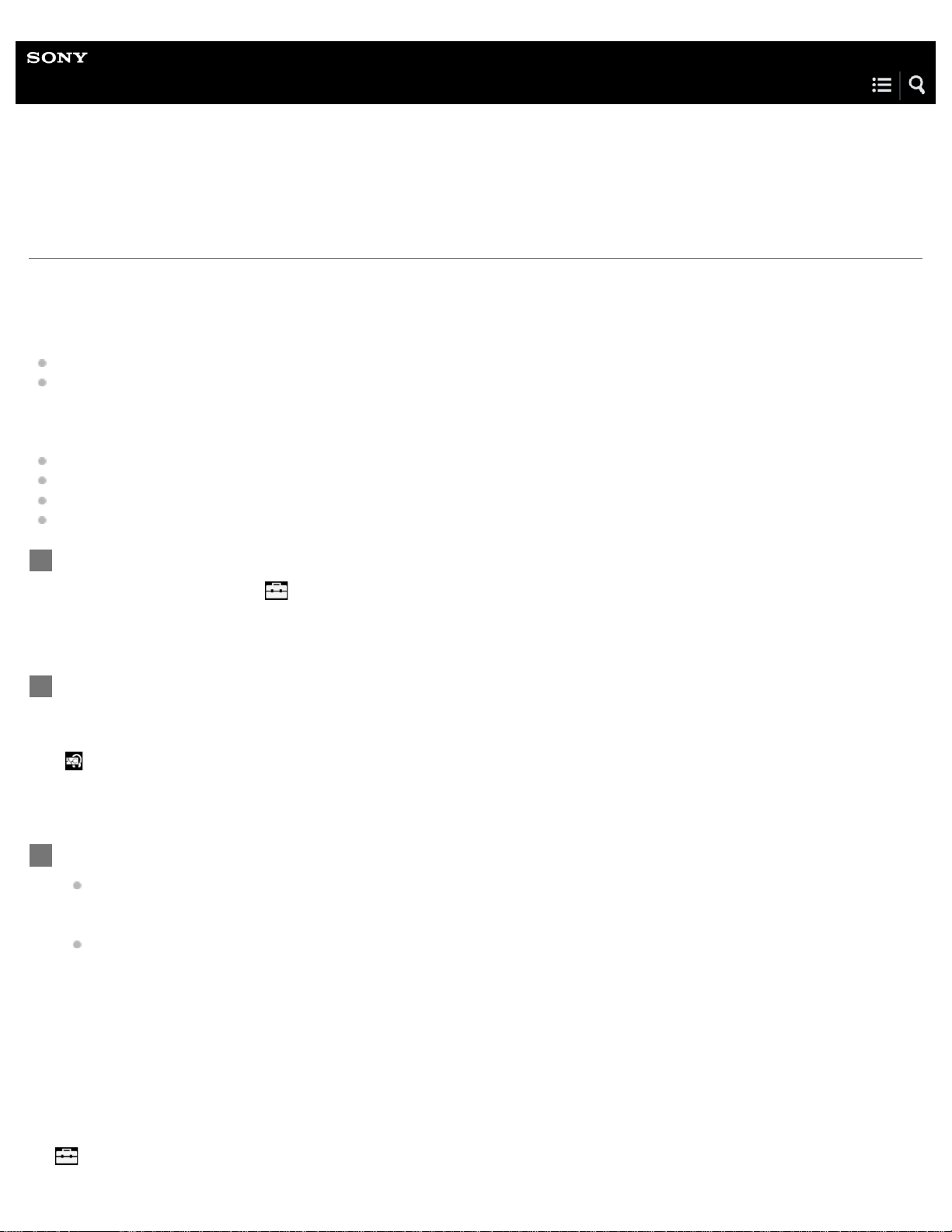
Help Guide
Digital Music Player
NW-A35/A35HN/A36HN/A37HN
Using the Noise Canceling function
The Noise Canceling function reduces ambient noise. You can enjoy music at a low volume.
You need a pair of headphones equipped with the Noise Canceling function. The following headphones are compatible with the
Walkman.
MDR-NW750N
MDR-NW750NE
This topic includes instructions for the following operations.
Selecting the headphones.
Turning on the Noise Canceling function.
Selecting a Noise Canceling environment.
Adjusting the Noise Canceling level.
To turn off the Noise Canceling function
Select the Noise Canceling headphones.
On the playback screen, tap and then [Settings]. Then, select the Noise Canceling headphones from the pull-down
menu under [Headphones].
1
Turn on the Noise Canceling function.
After you select the Noise Canceling headphones, tap [Noise Canceling]. The settings menu for [Noise Canceling] will
appear. Tap the Noise Canceling switch to turn on the function.
will appear in the information area.
2
Configure the settings for the Noise Canceling function, if necessary.
[Select Environment]:
You can select a type of noise cancelation to match the current environment.
[Full-auto AINC] automatically sets the most effective Noise Canceling mode.
[Noise Canceling Level]:
You can adjust the Noise Canceling level to enhance the effect. Adjust the level using the slider.
3
Tap the menu items in the following order.
– [Settings] – [Noise Canceling] ([Headphones]).
1.
103
Loading ...
Loading ...
Loading ...