Loading ...
Loading ...
Loading ...
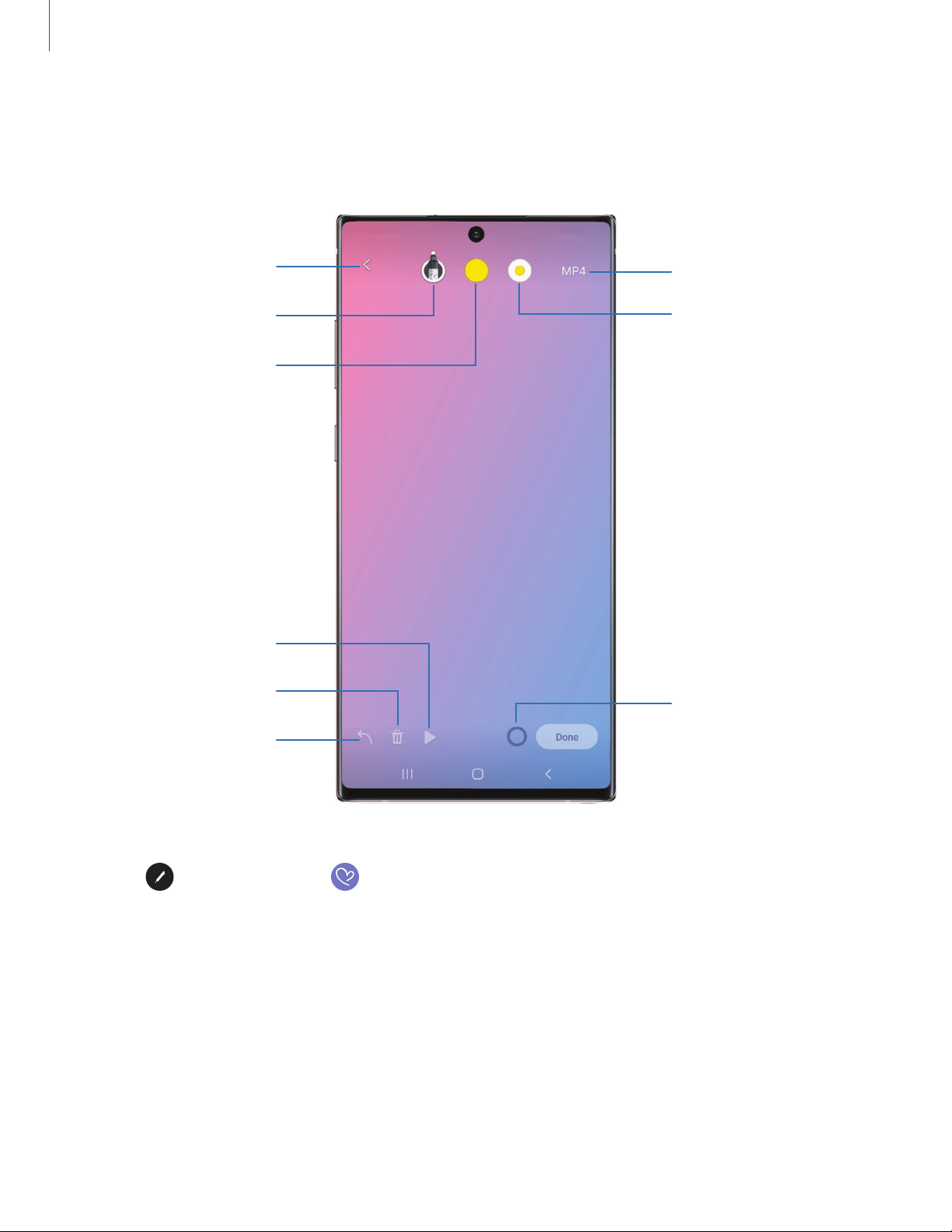
Getting started
34
Live messages
Record an animated drawing or written message.
Undo
Forma
t
Start over
Preview
Drawing progress
Thickness
Back
Pen effects
Color
Devices and software are constantly evolving — the illustrations you see here are for reference only.
1.
Tap
Air command >
Live messages.
2. Select one of the following background options:
l Collection: See all live messages you have created.
l Gallery: Pick an image or video for the background.
l Camera: Capture an image to use for the background.
l Color: Pick a color for the background.
3. Fol
low the prompts to begin creating your live message.
Loading ...
Loading ...
Loading ...