Loading ...
Loading ...
Loading ...
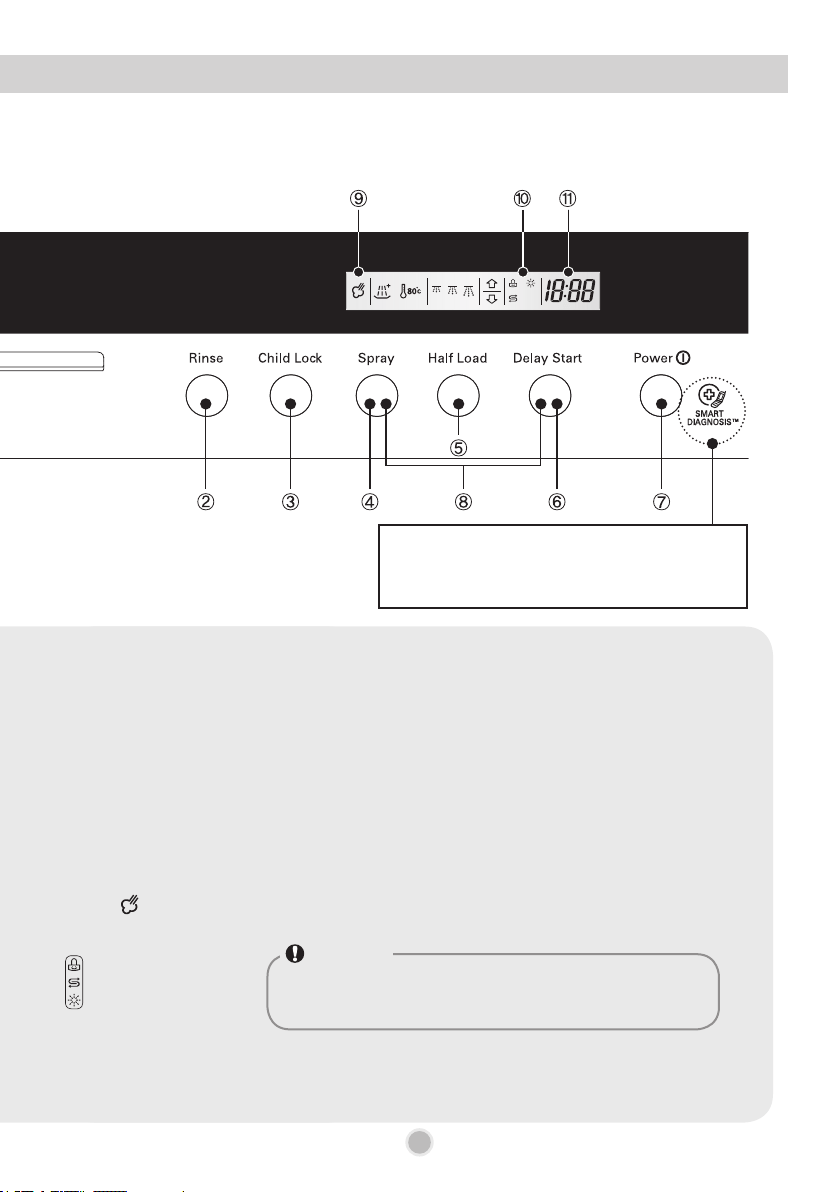
13
SMARTDIAGNOSIS
™
function is available only
for the products with a
SMARTDIAGNOSIS
™
mark. (Refer to Page 36.)
⑥ Delay Start
• If you want to delay the start of the selected programme, press this button.
• Pressing this button will increase the starting time by 1 hour increments.
• The delay start time can be adjusted from 1 hour to 19 hours.
⑦ Power
• For operating, press this button first for power on.
• After the programme has completed, this button automatically switches off for safety and energy saving.
• The unit will automatically turn off if the programme is interrupted and not resumed, or started within 4 minutes.
• In case of irregular mild power surges to the machine, the power may be automatically turned off for safety.
• To turn the power off during a programme, press the Power button twice.
⑧ Beep On/Off
• The dishwasher must be switched on.
• The beep on/off function can be set by pressing the Spray and Delay Start button simultaneously for a few seconds.
"ON" or "OFF" will be displayed retrospectively.
⑨ Steam( )
• The Steam symbol light will stay on when the Steam course has been selected.
⑩ Indicator
• Child Lock.
• Refill with special salt.
• Refill with rinse aid.
⑪ Time Left
• Before starting, the display window shows the running time of the selected programme.(except for the Auto programme)
• After starting, the display window shows the remaining time.
• If the dishwasher has a problem, the error type will be displayed. (OE, FE, IE, EI, HE, LE, tE)
• If these error letters are displayed, please refer to the trouble shooting on page 34 and follow the guide.
NOTE
The Dishwasher can be used without salt if not required,
however, the hardness level will need to be set to H0 so that
the indicator does not remain lit. (See page 18.)
Loading ...
Loading ...
Loading ...