Loading ...
Loading ...
Loading ...
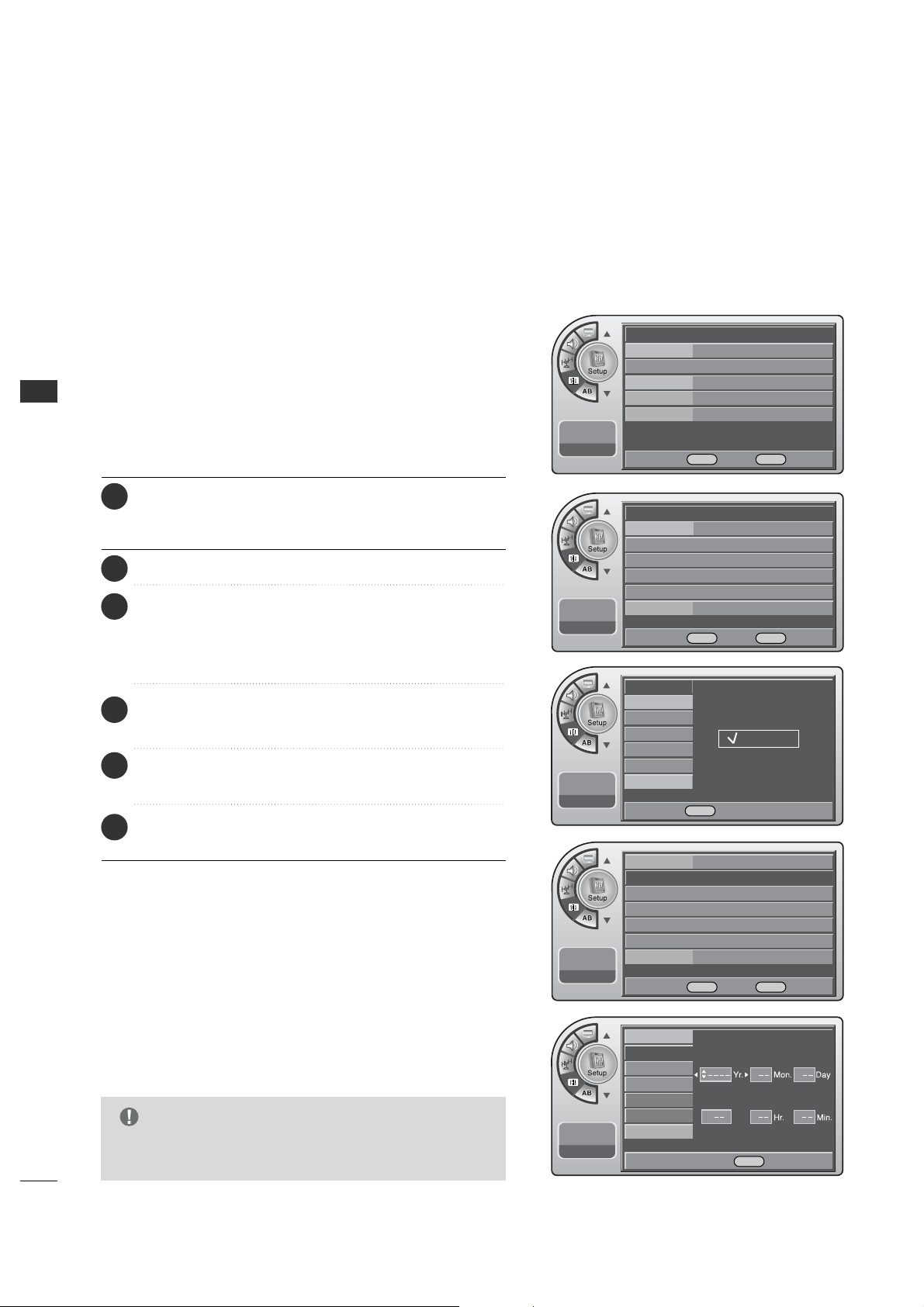
TIME SETTING
30
TIME SETTING
CLOCK SETTING
Use the AADDJJ DEF Gbuttons to set the year, month, day,
hours and minutes.
Manual Time Settings
OOnn--OOffff TTiimmeerrss SSeettuupp
Set the On-Off Timers using the procedures described above.
--:-- --
--. -- ----
Clock Manual G
Manual Clock
Daylight Saving
Time Zone
On Timer
Off Timer
Auto Off Off
--:-- --
--. -- ----
Clock
Manual Clock
Daylight Saving
Time Zone
On Timer
Off Timer
Auto Off
Time
G
V-Chip
PC
Menu Language English
Menu Transparency
Semi Opaque
Set ID 1
--:-- --
--. -- ----
G
If you intend to use the On-Off Timers, it is best to set
the clock manually.
NOTE
DE
Move OK Select Menu Back
DE
Move OK Select Menu Back
--:-- --
--. -- ----
Clock Manual
Manual Clock
G
Daylight Saving
Time Zone
On Timer
Off Timer
Auto Off Off
DE
Move OK Select Menu Back
--:-- --
--. -- ----
Clock
Manual Clock
Daylight Saving
Time Zone
On Timer
Off Timer
Auto Off
Auto
Manual
DE Select Menu Back
DEAdjust F G Move Menu Back
Press the MM EE NN UU button and then use the AADD JJ D or E
button to highlight the SS ee tt uupp menu and press the OO KK
((EE nnttee rr)) button.
1
Use the AADDJJ D or E button to the TTiimm ee.
2
Press the OOKK (( EEnntteerr )) button to highlight CClloocckk.
Manual or Auto will appear on the menu next to clock. If
manual is selected, on the menu use the AADD JJ D or E button
to highlight MMaannuu aa ll and press the OO KK (( EEnntteerr )) button.
3
Use the AADDJJ DEF Gbuttons to set the year, month,
day, hours and minutes.
5
Use the AADDJJ D or E button to highlight MMaannuuaall CClloocckk
and press the OOKK ((EEnntteerr ))button.
4
When finished, press MM EENN UU repeatedly to remove the
menus.
6
Loading ...
Loading ...
Loading ...